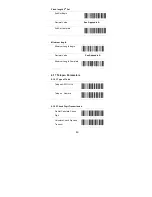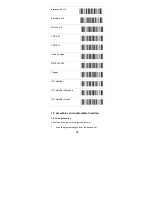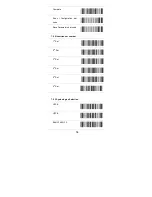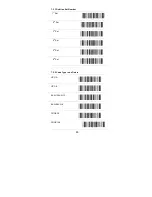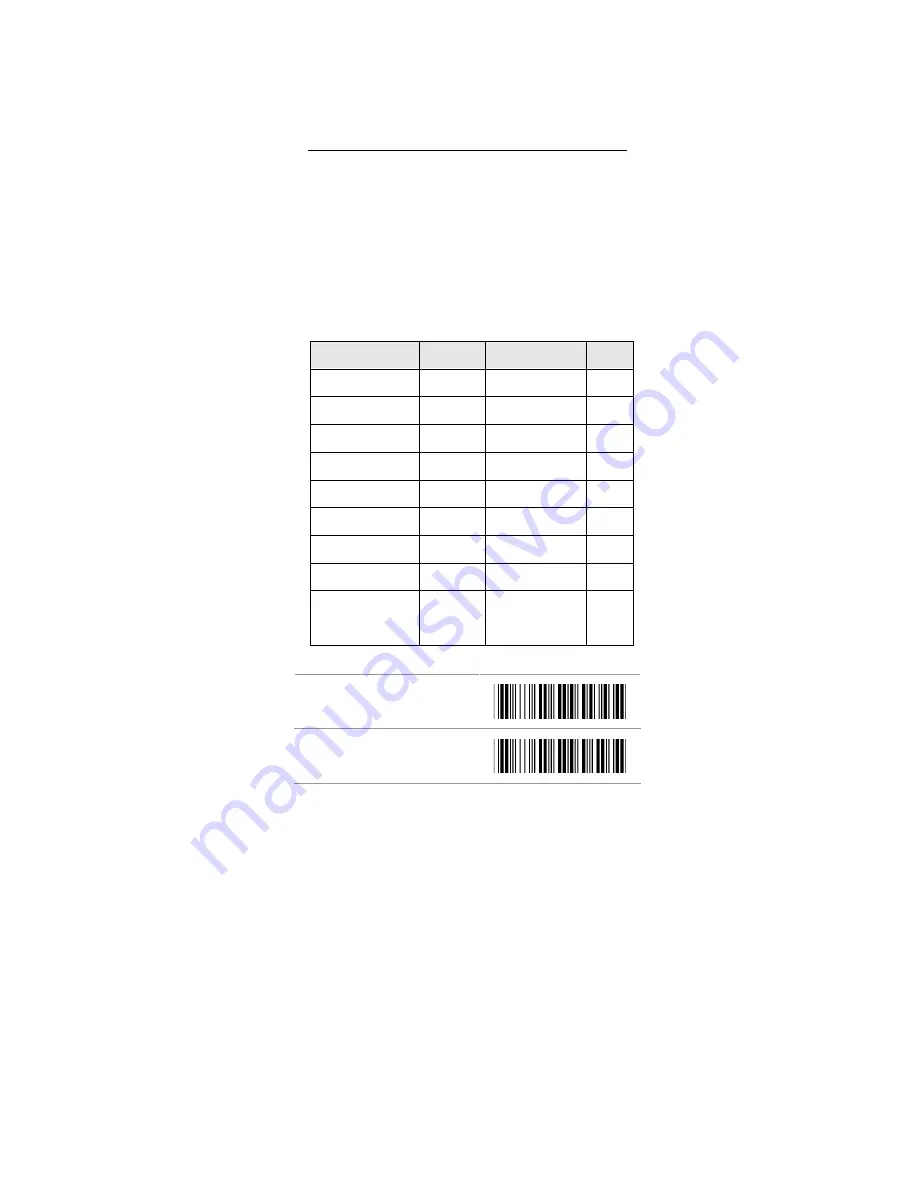
54
7. Miscellaneous
Parameters
7.1
Bar Code ID
7.1.1 Default Barcode ID
With this function on, a leading character will be added to
the output string while scanning code; user may refer to the
following table to know what kind of barcode is being
scanned.
Code Type
ID
Code Type
ID
UPC-A
A
UPC-E
B
EAN-8
C
EAN-13
D
Code 39
E
Code 128
F
Interleaved 2 of 5
G
Industrial 2 of 5
H
Matrix 2 of 5
I
Codabar
J
Code 93
K
Code 11
L
China Postage
M
MSI/Plessey
N
Telepen
T
GS1 DataBar
U
GS1 DataBar
Lim.
V
GS1 DataBar
Exp.
W
Bar Code ID ON
Bar Code ID
<OFF>
Содержание BT-8500
Страница 1: ...EC BT 8500 Wireless Handheld Linear Imager Barcode Scanner User s Manual www ecline com mx...
Страница 13: ...10 4 8 Scanner Mode SPP Master Mode SPP Slave Mode HID Slave Mode BT Parameter Set Default...
Страница 15: ...12 to the factory default 5 3 Programming Flow Chart...
Страница 43: ...40...
Страница 51: ...48 1 st Set Complete...
Страница 65: ...62 Complete End of Configuration bar code Save Parameters bar code...
Страница 69: ...66 B ASCII Table NULL RS ETX STX ACK ENQ HT BS FF VT SI SO DC2 DC1 NAK DC4 CAN ETB ESC SUB GS SYN SOH EM...
Страница 70: ...67 BEL US LF SPACE CR DLE DC3 0 1 2 3 4 5 6 7...
Страница 71: ...68 Comma 8 period 9 minus B C D E Less than F Greater than G H I Letter I J A K L T...
Страница 72: ...69 M U N V O Letter O W P X Q Y R Z S _ Underscore a h b i c j...
Страница 73: ...70 d k e l f m g n o u p v q w r x s y t z Vertical slash DEL...
Страница 75: ...72 D Decimal Value Table 0 1 2 3 3 4 5 6 7 8 9 Enter...