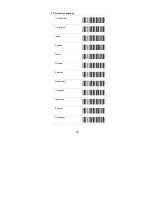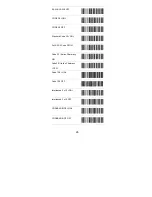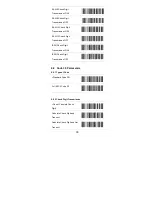25
51.
STX-ETX – RS232 only
6.6 Code Type
6.7.1 Barcode Selections
If “Enable” is selected for all bar codes types, then the
scanner could read all types of bar code. If “Disable” is
selected for a certain bar code type, then the scanner could
not read the particular bar code. The symbol of “
<>
” means
default settings.
All Bar Codes ON
UPC-A <ON>
UPC-A OFF
UPC-E <ON>
UPC-E OFF
EAN-13 / JAN-13 <ON>
EAN-13 / JAN-13 OFF
EAN-8 / JAN-8 <ON>
Содержание BT-8500
Страница 1: ...EC BT 8500 Wireless Handheld Linear Imager Barcode Scanner User s Manual www ecline com mx...
Страница 13: ...10 4 8 Scanner Mode SPP Master Mode SPP Slave Mode HID Slave Mode BT Parameter Set Default...
Страница 15: ...12 to the factory default 5 3 Programming Flow Chart...
Страница 43: ...40...
Страница 51: ...48 1 st Set Complete...
Страница 65: ...62 Complete End of Configuration bar code Save Parameters bar code...
Страница 69: ...66 B ASCII Table NULL RS ETX STX ACK ENQ HT BS FF VT SI SO DC2 DC1 NAK DC4 CAN ETB ESC SUB GS SYN SOH EM...
Страница 70: ...67 BEL US LF SPACE CR DLE DC3 0 1 2 3 4 5 6 7...
Страница 71: ...68 Comma 8 period 9 minus B C D E Less than F Greater than G H I Letter I J A K L T...
Страница 72: ...69 M U N V O Letter O W P X Q Y R Z S _ Underscore a h b i c j...
Страница 73: ...70 d k e l f m g n o u p v q w r x s y t z Vertical slash DEL...
Страница 75: ...72 D Decimal Value Table 0 1 2 3 3 4 5 6 7 8 9 Enter...