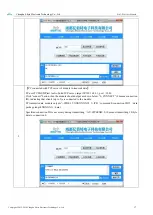Chengdu Ebyte Electronic Technology Co., Ltd.
E103-W01 User Manual
Copyright ©2012–2018
Chengdu Ebyte Electronic Technology Co., Ltd.
10
6
【
Transmitting
】:
Use AT+CIPSEND command to transmit data, first send AT+CIPSEND=6 to specify the length of 6 bytes.
After “>” symbol shows, transmit data “123456”, user can see the TCP server receive data "123456".
Data communication completed.