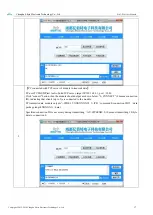Chengdu Ebyte Electronic Technology Co., Ltd.
E103-W01 User Manual
Copyright ©2012–2018
Chengdu Ebyte Electronic Technology Co., Ltd.
9
5
【
TCP Client configuration
】:
Click “Client configuration” to modify the remote port as 6000(corresponding to TCP server), and modify
server IP as 192.168.1.50
(
refer to PC IP
)
, then click “built connection” button.
See below figure
:
“CONNECT OK” means connection for TCP server is done.
At present server shows the connection is ok for device which IP address is 192.168.1.70(IP address is assigned
by router).