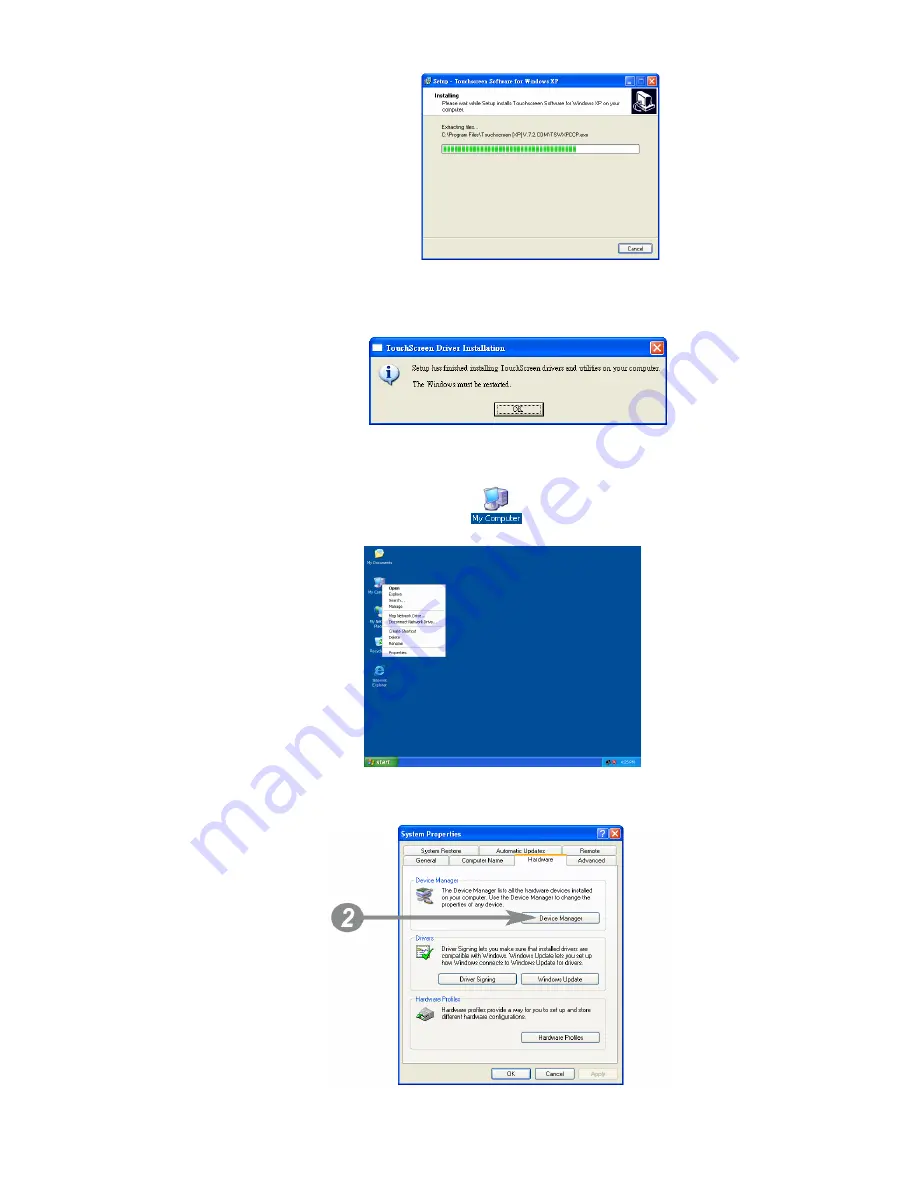
7. During the installation, the following screen will be displayed.
8. The message below shows after the installation was successful.
Click"
OK
" to complete the installation.
4.3. VGA Driver Installation
1. On Desktop, right click on the
My Computer
icon and select
“
Property
”.
2. On the “
System Properties
” property sheet, select “
Hardware
” tab and
click “
Device Manager
”.
Chapter 4
9
Содержание POS50A-5B-LX800
Страница 22: ...9 After installation completed cluck Finish Chapter 4 17...
Страница 33: ...7 7 Specification POS50A 5B LX800 Chapter 8 28...
Страница 34: ...POS50A 2B LX800 Chapter 8 29...
Страница 35: ...POS50A 8B LX800 Chapter 8 30...















































