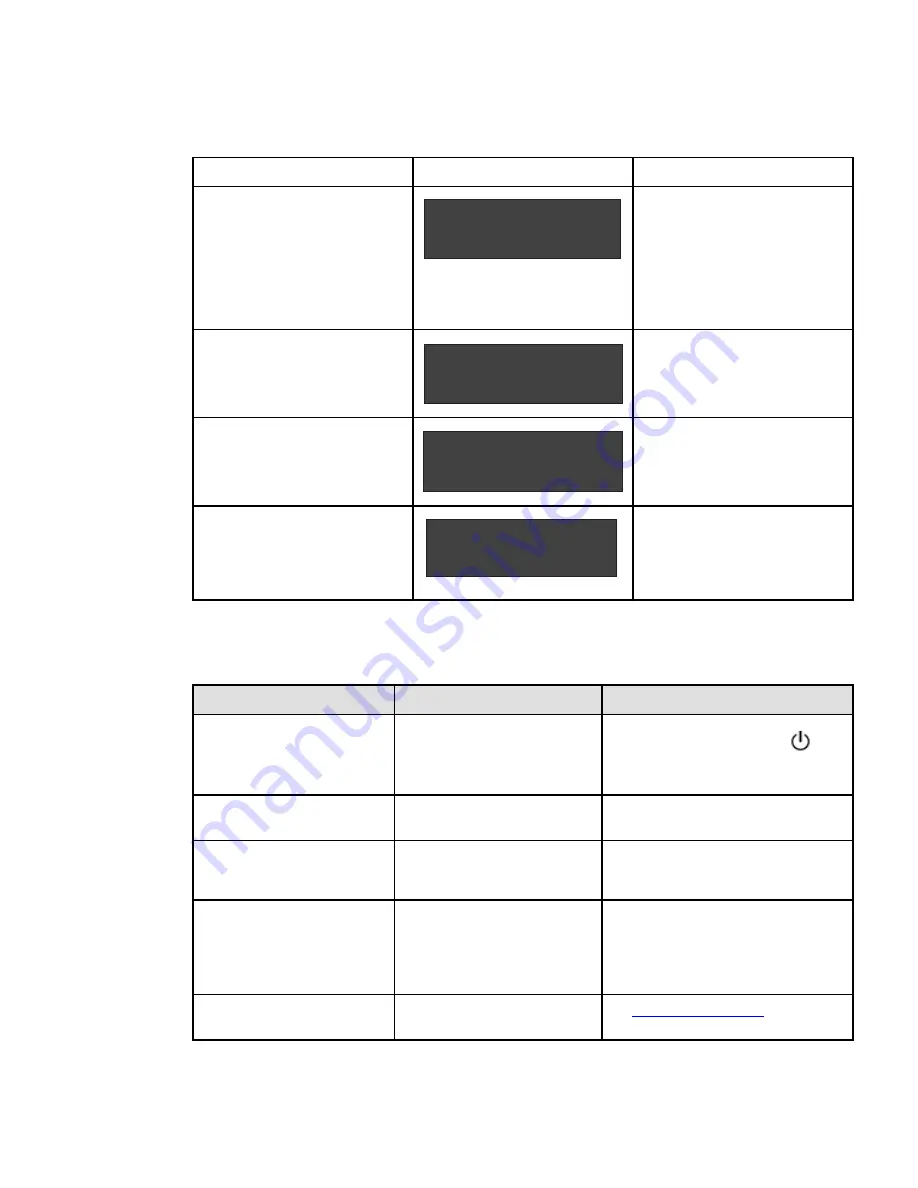
Tripp Lite by Eaton SmartPro Advanced User Guide 614-40195—Rev 01
19
Table 13. LCD Screen – Display Details (Continued)
Charge percentage:0 decimal.
7th Screen:
Remaining battery runtime
RUNTIME: xxxMIN
UPS MODE
The RUNTIME remaining screen tracks
the approximate minutes of runtime
available under the current loading and
battery pack configuration. The runtime
value will automatically re-calculate as
connected equipment power consumption
changes.
0 decimal.
8th Screen:
External battery quantity
EBM: x
UPS MODE
The EBM screen display external battery
quantity. This screen is only for long time
model.
0 decimal.
9th Screen:
Remaining watts of UPS
REMAIN W: x. xxKW
UPS MODE
The REMAIN WATTS screen tracks the
remaining capacity of the UPS in kilowatt
2 decimals.
10th Screen:
Demand energy
DEMAND E: x. xxKWH
UPS MODE
The DEMAND ENERGY screen offers
continuous data on the KWh(kilowatt-
hour) that connected equipment has
consumed in the last one-hour period.
2 decimals.
The following table describes the status information provided by the UPS :
Table 14. System Operational Status Details
Operation status
Possible cause
Action
Standby mode
The UPS is OFF, waiting for start-up
command from user
Equipment is not power until button
is
pressed during start up and the green "normal
mode" LED indicator is illuminated.
Normal mode
The UPS is operating normally.
The UPS is powering and protecting the
equipment.
Battery Mode
One beep every 10 seconds
A utility failure has occurred and the
UPS is in Battery mode.
The UPS is powering the equipment with
battery power. Prepare your equipment for
shutdown.
End of backup time
1 beep every 3 seconds
The UPS is in Battery mode and the
battery is running low.
This warning is approximate, and the actual
time to shutdown may vary significantly.
Depending on the UPS Load, the "Battery Low"
warning may occur before the battery reaches
20% capacity remaining.
Fault Mode
Some fault has happened to the UPS.
Action may be needed.
See
for additional
information.
Содержание Tripp Lite SmartPro Series
Страница 6: ......
Страница 10: ...x Tripp Lite by Eaton SmartPro Advanced User Guide 614 40195 Rev 01 List of Figures...
Страница 12: ...xii Tripp Lite by Eaton SmartPro Advanced User Guide 614 40195 Rev 01 List of Tables...
Страница 16: ...4 Tripp Lite by Eaton SmartPro Advanced User Guide 614 40195 Rev 01 Introduction...
Страница 28: ...16 Tripp Lite by Eaton SmartPro Advanced User Guide 614 40195 Rev 01 Installation...
Страница 44: ...32 Tripp Lite by Eaton SmartPro Advanced User Guide 614 40195 Rev 01 Operation...
Страница 58: ...614 4019501 614 40195 01...
















































