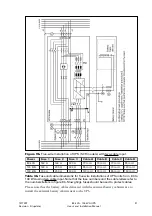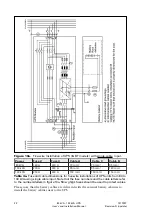80 kVA - 130 kVA UPS
User’s and Installation Manual
1017397
Revision D (update)
33
Starting up the UPS, load de-energized
(bypass switch S2 is in bypass or UPS position and voltage is not present in
the output terminals, see figure 8a)
•
Open the doors of the UPS
•
Check that on/off switch S1 is in OFF position
•
Check that the maintenance bypass switch S2 is in UPS position
•
Turn the circuit breakers F1 (IGBT models) and F2 to ON position
•
Close the right door
•
Start the UPS by turning the switch S1 to ON position
The UPS will now check it’s internal functions. The UPS starts after 10 – 15 s.
( Approx. 1 min. if the rectifier input voltage is not present)
•
Close the left door of UPS
7.6 Shutting down the UPS
The UPS unit does not have to be shut down at the end of each day. The unit is designed
to cope with a continuous load from the day it is installed until a change is needed in the
backup battery bank.
Shutting down to Maintenance Bypass:
•
Go to System Control menu in LCD display (see chapter 8.1) and press Bypass
pushbutton to transfer to static bypass mode.
•
Verify that the Bypass LED is
lit.
•
If the bypass LED is not lit, check the active events to verify the reason.
•
Open the doors of the UPS.
•
Turn the maintenance bypass switch S2 to the Bypass-position.
•
Turn the on/off switch S1 to Off-position.
•
Turn the circuit breakers F1 (IGBT models) and F2 off.
•
The UPS stops supplying power and it will be disconnected internally from the
batteries. The load is supplied through mechanical bypass.
Shutting down and disconnecting load:
•
Open the doors of the UPS.
•
Turn the on/off switch S1 to Off-position.
•
Turn the circuit breakers F1 (IGBT models) and F2 off.
•
The UPS stops supplying power and it will be disconnected internally from the
batteries and the load is disconnected.