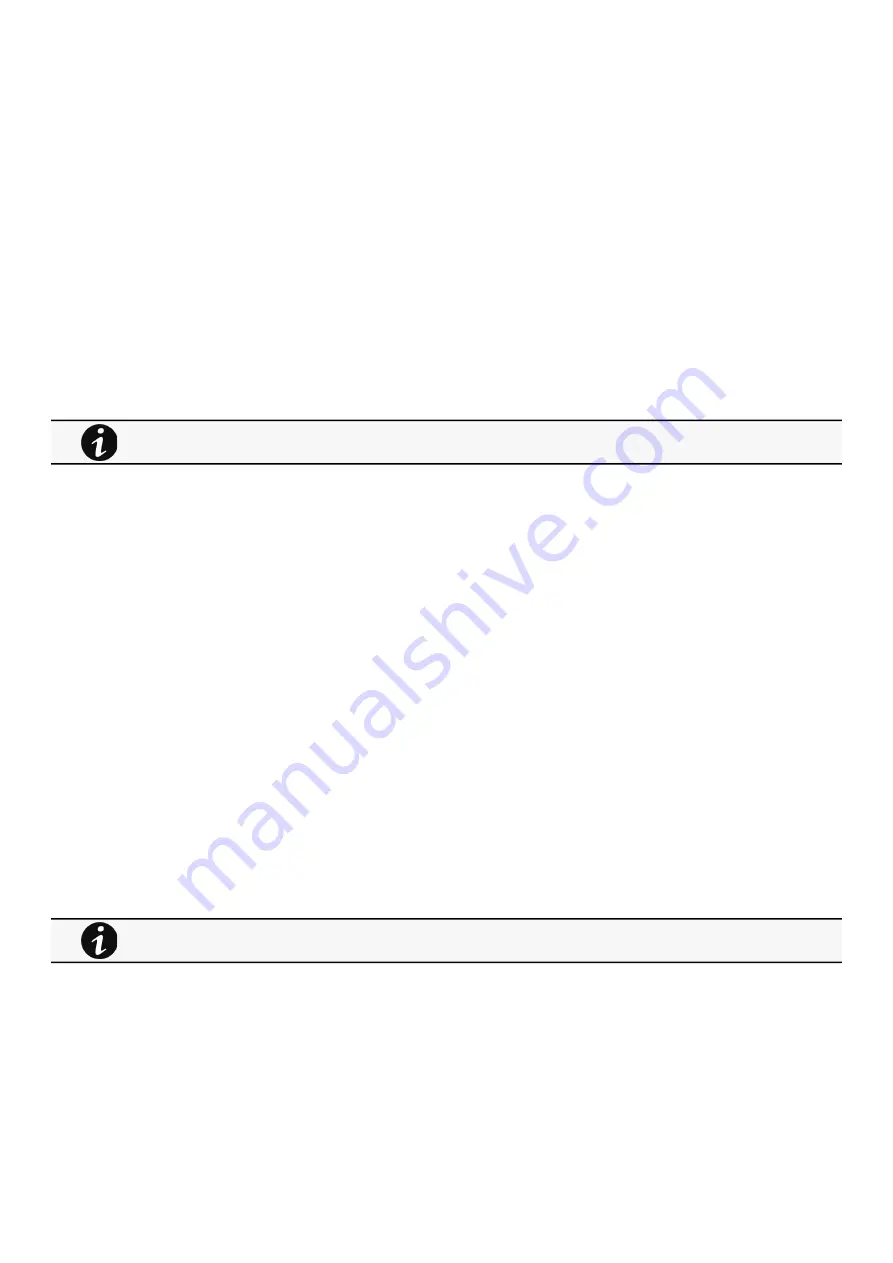
Description and features
Servicing the EMP – 202
•
•
•
•
•
•
•
•
•
•
•
•
•
•
•
•
6 Servicing the EMP
6.1 Description and features
The optional Environmental Monitoring Probe EMPDT1H1C2 enables you to collect temperature and humidity readings and monitor
the environmental data remotely.
You can also collect and retrieve the status of one or two dry contact devices (not included).
Up to 3 Environmental Monitoring Probe can be daisy chained on one device.
You can monitor readings remotely using SNMP or a standard Web browser through the Network module.
This provides greater power management control and flexible monitoring options.
The EMP device is delivered with a screw and screw anchor, nylon fasteners, tie wraps, and magnets. You can install the device
anywhere on the rack or on the wall near the rack.
The EMP has the following features:
The hot-swap feature simplifies installation by enabling you to install the probe safely without turning off power to the device
or to the loads that are connected to it.
The EMP monitors temperature and humidity information to help you protect critical equipment.
The EMP measures temperatures from 0°C to 70°C with an accuracy of ±2°C.
The EMP measures relative humidity from 10% to 90% with an accuracy of ±5%.
The EMP can be located some distance away from the device with a CAT5 network cable up to 50m (165 ft) long.
The EMP monitors the status of the two user-provided contact devices.
Temperature, humidity, and contact closure status can be displayed through a Web browser through the Network module or
LCD interface (if available)
A Temperature and Humidity Offset can be set.
6.2 Unpacking the EMP
The EMPDT1H1C2 sensor will include the following:
Dry contact terminal block
Quickstart
USB to RS485 converter
RJ45 female to female connector
Wall mounting screw and anchor
Rack mounting screw nut and washer
Tie wraps (x2)
Nylon fastener
For more information, refer to the device manual.
Packing materials must be disposed of in compliance with all local regulations concerning waste.
Recycling symbols are printed on the packing materials to facilitate sorting.
Содержание Network-M2
Страница 1: ...UPS Network Management Card Network M2 User s Guide English 10 15 2020 2 0 5 ...
Страница 2: ......
Страница 24: ...Configuring Modbus Installing the Network Management Module 24 ...
Страница 25: ...Configuring Modbus Installing the Network Management Module 25 ...
Страница 26: ...Configuring Modbus Installing the Network Management Module 26 ...
Страница 38: ...Home Contextual help of the web interface 38 3 2 7 1 3 Battery mode 3 2 7 1 4 Off mode ...
Страница 40: ...Home Contextual help of the web interface 40 3 2 7 2 3 Battery mode 3 2 7 2 4 Off mode ...
Страница 42: ...Home Contextual help of the web interface 42 3 2 7 3 2 Bypass mode 3 2 7 3 3 Battery mode ...
Страница 43: ...Home Contextual help of the web interface 43 3 2 7 3 4 HE mode ESS mode 3 2 7 3 5 Maintenance bypass mode ...
Страница 64: ...Protection Contextual help of the web interface 64 Example 2 Immediate OFF Example 4 Custom ...
Страница 65: ...Protection Contextual help of the web interface 65 Settings 1 ...
Страница 261: ...Acronyms and abbreviations Information 261 ...
Страница 268: ......
















































