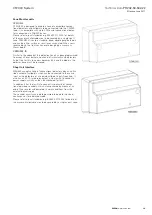17
Technical Data
PR202-50-502-22
Effective June 2017
CF2000 System
EATON
www.eaton.com
System Overview
Simple user interface
The main element of the user interface with CF2000 is a (60mm
x 30mm visible area) display, which provides comprehensive user
information .
As well as an LCD display providing full system status informa-
tion, the panel incorporates 32 traditional zone indication LEDs
to provide clear information about the status and spread of a fire
even to a user who is completely unfamiliar with the operation of
the system .
In addition there are a number of system status LEDs designed to
give clear status information to non technical users
User configuration and maintenance facilities
CF2000 has comprehensive facilities for on site system configura-
tion, whereby the user can add or remove simple devices, without
the need for a service engineer to visit site .
For initial configuration or major system changes special PC
configuration software is available enabling Eaton personnel to
do this more efficiently than can be achieved using the system
screen . Exiting configurations can be uploaded to the PC so that
changes can be made to the existing system rather than having to
revert to initial files .
During the yearly maintenance, all terminal under main supply
shall be verified .
Spur tolerant soft addressing
CF2000 utilises intelligent soft addressing technology to greatly
simplify the installation and commissioning processes .
Once the system has been installed and the autolearn menu
selected, the CF2000 control panel will automatically scan the
detection loops and allocate each device with an address number
corresponding with its position on the loop . This avoids the tradi-
tional need for manual addressing of the system devices which is
time consuming and provides a potential for error .
A major innovation with CF2000 is the ability to incorporate spurs
of analogue devices which are fed from the main loop by utilising
a spur isolator .
Whenever the panel detects a spur, it breaks from allocating
address numbers to the loop wired devices, allocates address
numbers to each of the devices on the spur in sequence and then
continues to address the devices on the main loop .
Every CF2000 analogue device incorporates an integral short
circuit isolator ensuring maximum system integrity . A single short
circuit will not disable any loop-mounted devices . The isolators
in the devices each side of the short circuit will operate and the
CF2000 control panel will drive communication from both ends of
the loop .
The spur isolator also incorporates a short circuit isolator such that
in the event of a short circuit on the spur, the integrity of the main
loop will not be compromised .
Please refer to local standards for details of the maximum allow-
able area to be covered by a single spur .
Integral Power Supply and Battery
The CF2000 panel is designed for ease of installation, the power
supply and battery are integral to the main control panel so only a
single panel is required .