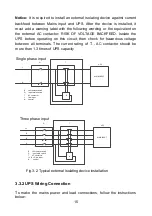26
Table 4-3 Buzzer
Priority
UPS condition
Buzzer
1
UPS fault and failure
Continuous
2
Normal mode
No beep
3
Battery/battery test mode
One beep per 4 sec
(One beep per 1s when battery low)
4
Bypass mode
One beep per 2 minutes
5
Overload
One beep per 500ms
6
Other alarm
One beep per 1s
7
Manual bypass
One beep per 1s
Note: buzzer alarm can be enable/disable by function button, if buzzer
alarm is disabled, all present alarm is muted except that the button press
still has a tick beep. Buzzer alarm will be enabled automatically once new
alarm arises.
Interface
In order to make sure all segments are OK, LCD begins to do self-test after
power on. During self-test, all the segments will be lighted for 2 seconds,
then the LCD will turn to normal display status.
Fig. 4-2 The default LCD display
Содержание 9E20K-TH
Страница 1: ...powerquality eaton com Eaton 9E 6 20kVA...
Страница 10: ...8 2 3 2 UPS Rear view 9E6Ki With backpanel cover 9E6Ki Without backpanel cover...
Страница 39: ...37 614 06847 05...