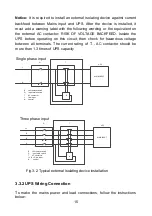24
4.OPERATION
4.1 Display and Buttons
Fig. 4-1 Control Panel
The following tables shows the buttons, LCD indicator and LED indicator
status and description:
Table 4-1 Control Buttons Functions
The Button Function
Illustration
Turn on
If the UPS is in standby or bypass mode, press >2s,
the buzzer will beep once, then the UPS system will
be turned on.
Turn off
If the UPS is in line, battery, HE or battery test mode,
press >3s, the buzzer will beep once, then the UPS
will be turned off.
Transfer
If the UPS is in fault mode, and the fault cause has
disappeared, press >2s, the buzzer will beep once,
fault will be cleared and UPS will turn to standby
mode.
Function key
Battery test on line mode,Press the button >2s
Mute: Press the button >2s
Down to next page: Press the button<200ms
Содержание 9E20K-TH
Страница 1: ...powerquality eaton com Eaton 9E 6 20kVA...
Страница 10: ...8 2 3 2 UPS Rear view 9E6Ki With backpanel cover 9E6Ki Without backpanel cover...
Страница 39: ...37 614 06847 05...