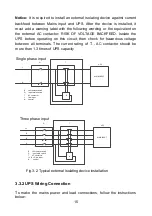17
R.E.P.O.
a - The REPO connection (between terminal 5 and 6) is normally open.
For more information please refer to the REPO section of this
manual
Fig.3-4 6K terminal view
6. Tighten the terminals well, close the backpanel cover and secure it with
the screws taken out earlier.
The suggested tighten force is 1.2~1.6Nm.
Combo version
Single-phase connection
4.
(SINGLE-PHASE CONNECTION
9E10KI, 9E10KIXL
):
use 3 cables of
cross-section 10 mm
2
(EARTH, N and L) for the input, and 3 cables
of cross-section 10 mm
2
for the output(EARTH, N and L).
(SINGLE-PHASE CONNECTION
9E15KI, 9E15KIXL
):
use 3 cables of
cross-section 16 mm
2
(EARTH, N and L) for the input, and 3 cables
of cross-section 16 mm
2
for the output(EARTH, N and L).
(SINGLE-PHASE CONNECTION
9E20KI, 9E20KIXL
):
use 3 cables of
cross-section 25 mm
2
(EARTH, N and L) for the input, and 3 cables
of cross-section 25 mm
2
for the output(EARTH, N and L).
Содержание 9E20K-TH
Страница 1: ...powerquality eaton com Eaton 9E 6 20kVA...
Страница 10: ...8 2 3 2 UPS Rear view 9E6Ki With backpanel cover 9E6Ki Without backpanel cover...
Страница 39: ...37 614 06847 05...