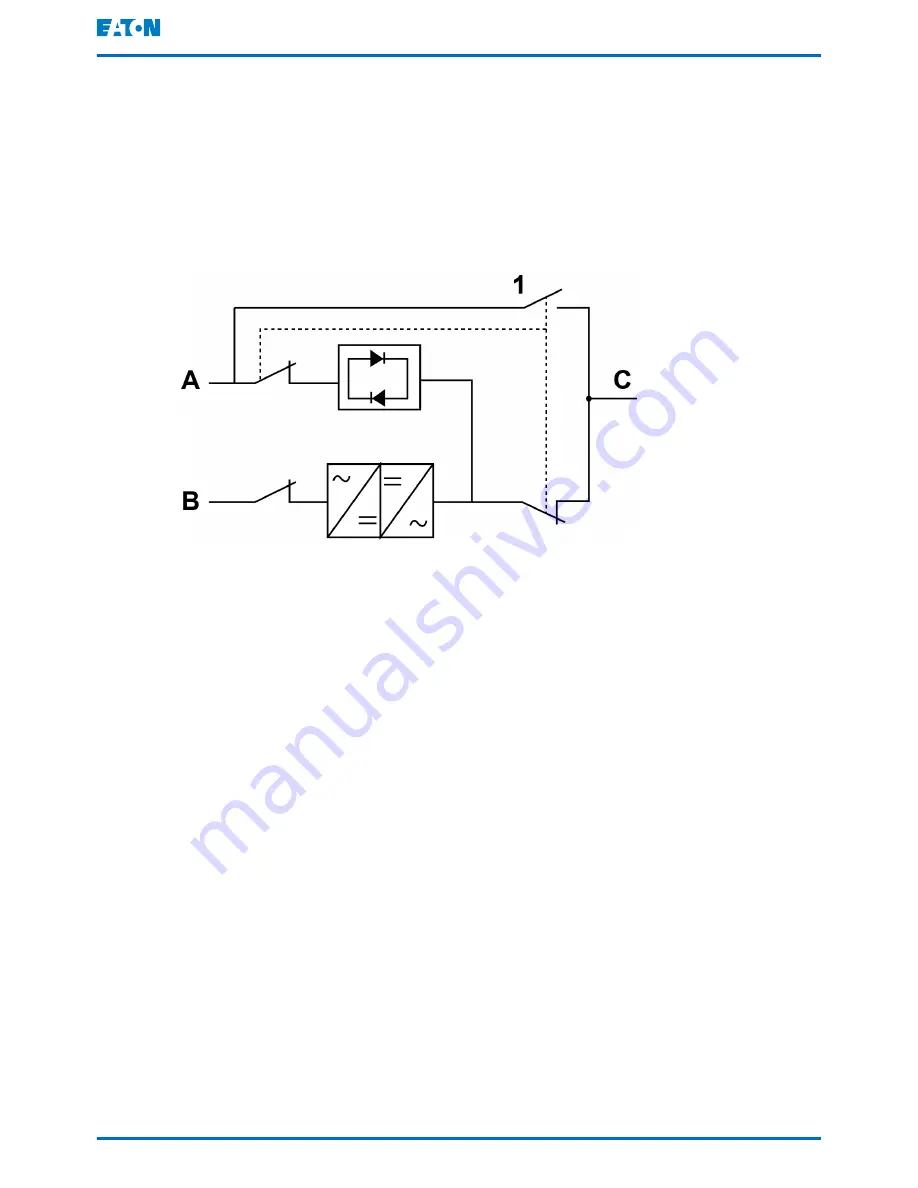
3.
Turn on the static bypass switch to connect bypass input to the UPS.
4.
Turn the MBS from the bypass position to the test position.
5.
Perform the UPS start-up procedure (bypass mode) in Section
7.3.2
.
6.
Turn the MBS from the test position to the UPS position.
7.
Perform the transfer from the bypass mode to the double conversion mode
as described in Section
7.3.4
.
The UPS is now in the double conversion mode.
Figure 36. Double conversion mode
A Static bypass input
1
Maintenance Bypass Switch (MBS)
B Rectifier input
C Out
Eaton 93PS UPS 8–40 kW
User's and installation guide
©
Eaton Corporation plc 2016. All rights reserved.
Revision: 003
Document ID: P-164000493
91 (104)




























