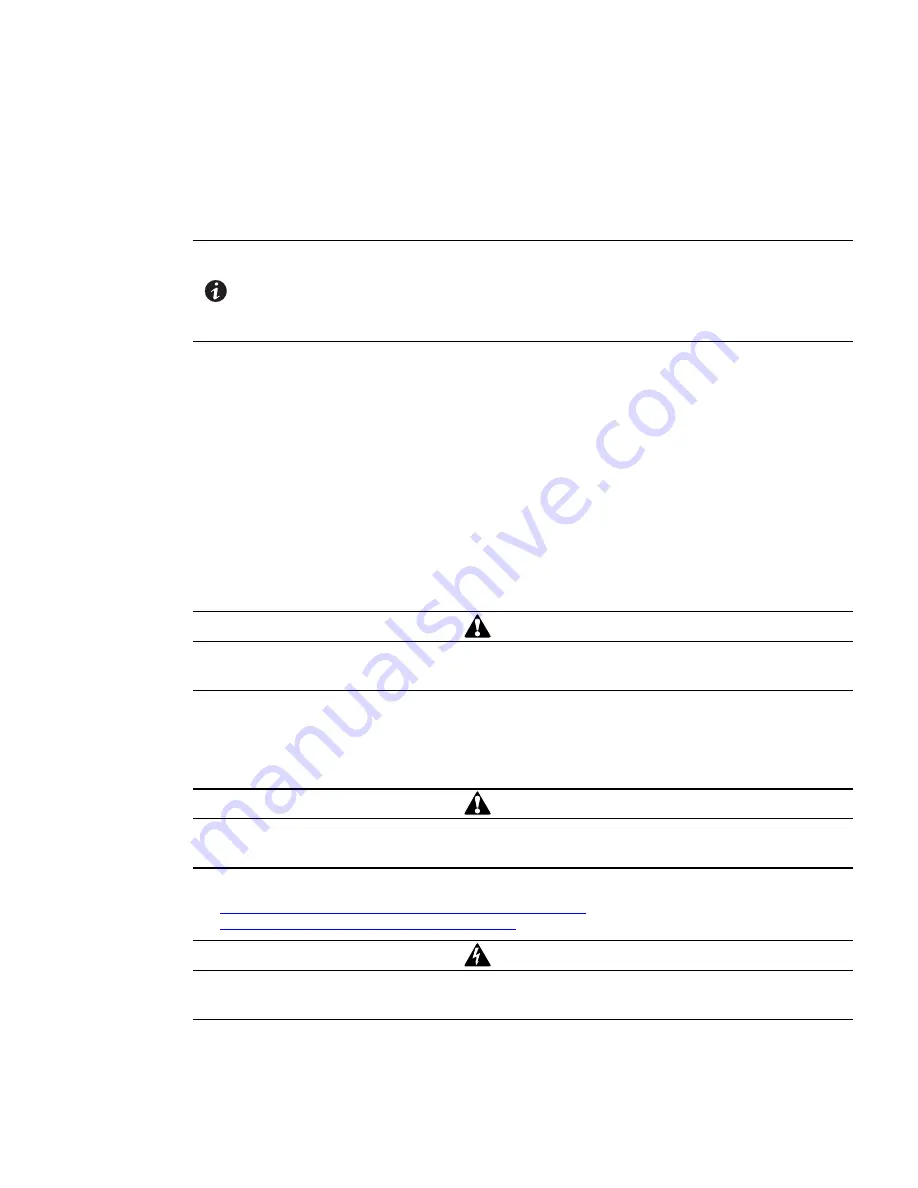
Eaton 93PM-L 20 – 60 kW (208V) UPS Installation and Operation Manual P-164000711—Rev 03
139
1.
Tap the
CONTROLS
tab on the main menu navigation bar. The Control screen is displayed.
2.
Tap the
UPS CONTROLS
tab on the secondary navigation bar. The UPS Control screen is displayed.
3.
Tap the
TURN OFF CHARGER
button.
66..44..1166 B
Baatttteerryy TTeesstt
NOTE 1
This UPS has a user initiated battery test intended to determine if the batteries are able
to support the load.
NOTE 2
The battery test is only able to be initiated when the battery is fully charged. This
normally occurs within 72 hours of the start of a charging cycle. The command will not
be shown if the test is not able to be run.
To start the battery test:
1.
Tap the
CONTROLS
tab on the main menu navigation bar. The System Control screen is displayed.
2.
Tap the
UPS CONTROLS
tab on the secondary navigation bar. The UPS Control screen is displayed.
3.
Tap the
RUN BATTERY TEST
button.
66..44..1177 U
Ussiinngg tthhee LLO
OA
AD
D O
OFFFF C
Coom
mm
maanndd
A UPS shutdown is initiated by the
LOAD OFF
command on the UPS Control screen. The UPS
LOAD OFF
controls the UPSs output by powering down all of the UPSs and de-energizing the critical load.
The UPSs (including Bypass) remains off until restarted.
To use the
LOAD OFF
command:
1.
Tap the
CONTROLS
tab on the main menu navigation bar. The System Control screen is displayed.
CAUTION
All power to the critical load is lost when LOAD OFF is selected in the following step. You should use this
feature only when you want to de-energize the critical load.
2.
Tap the
LOAD OFF
button.
An action confirmation screen is displayed. Follow the on screen prompts to shutdown the UPS or to
cancel the shutdown. Selecting
YES
will immediately shutdown the UPS and de-energize the critical load.
Selecting
NO
will abort the shutdown.
CAUTION
Do not attempt to restart the system after Load Off until the cause of the shutdown has been identified and
cleared.
3.
To restart the UPS after using the
LOAD OFF
follow the procedure in paragraph
Starting the Parallel System in Double Conversion Mode
or
Starting the Parallel System in Bypass Mode
.
WARNING
Power is present inside the UPS cabinet until the upstream input feeder circuit breakers and battery breakers
are opened. Wait at least 5 minutes before accessing internal components.
Содержание 93PM-L Series
Страница 1: ...p n P 164000711 Revision 03 20 60 kW 208V UPS Installation and Operation Manual Eaton 93PM L UPS...
Страница 4: ......
Страница 12: ...xii Eaton 93PM L 20 60 kW 208V UPS Installation and Operation Manual P 164000711 Rev 03 List of Tables...
Страница 22: ...10 Eaton 93PM L 20 60 kW 208V UPS Installation and Operation Manual P 164000711 Rev 03 Introduction...
Страница 112: ...100 Eaton 93PM L 20 60 kW 208V UPS Installation and Operation Manual P 164000711 Rev 03 UPS System Installation...
Страница 156: ...144 Eaton 93PM L 20 60 kW 208V UPS Installation and Operation Manual P 164000711 Rev 03 Communication...
Страница 164: ...P 16400071103 P 164000711 03...














































