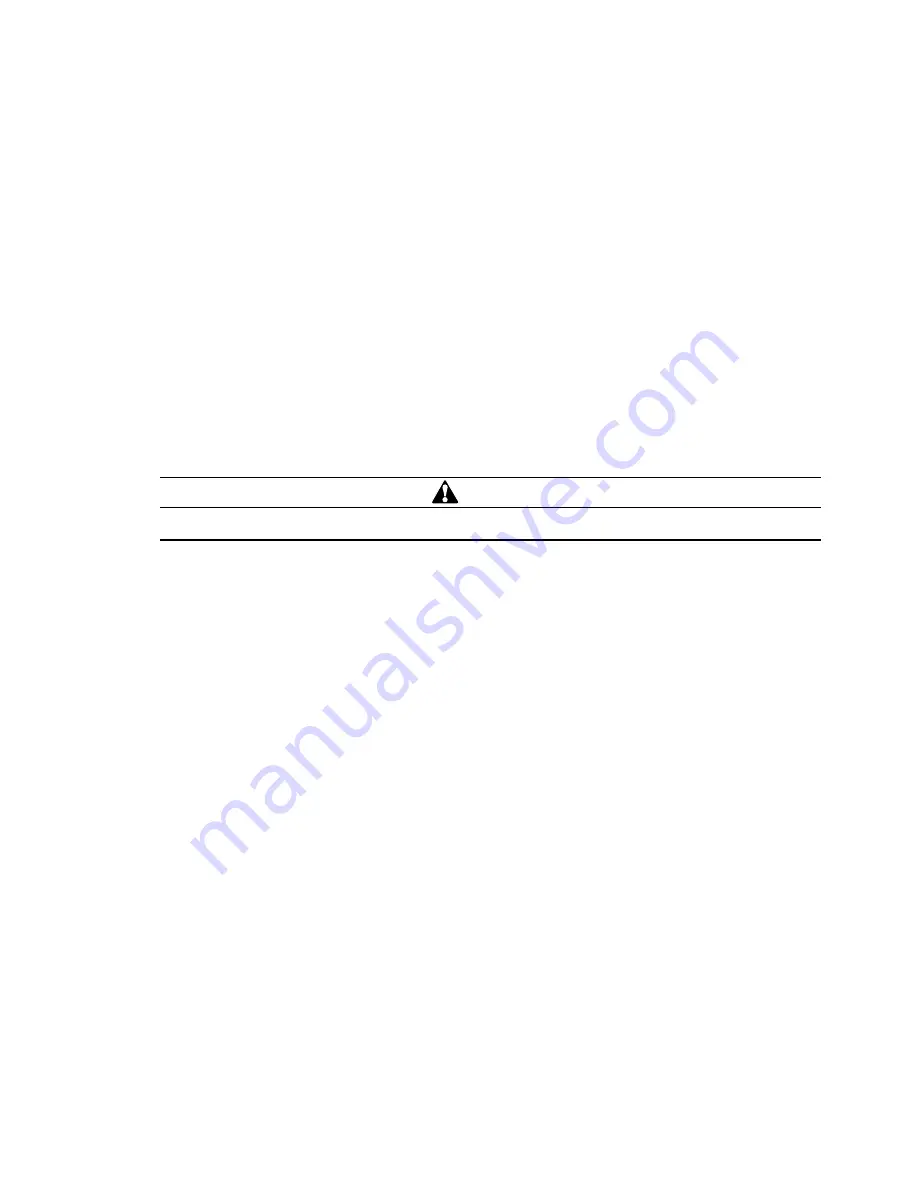
134
Eaton 93PM-L 20 – 60 kW (208V) UPS Installation and Operation Manual P-164000711—Rev 03
3.
If dual feed, close the UPS bypass feeder circuit breaker.
4.
If IBCs are installed, close the battery breakers.
5.
Observe the UPS control panel display becoming active, indicating logic power.
6.
Verify no alarms are active.
7.
Tap the
CONTROLS
tab on the main menu navigation bar. The System Control screen is displayed.
8.
Tap the
GO ONLINE
button.
9.
If requested, enter the Level 1 password. Default password is
1111
.
The rectifier and inverter turn on. The inverter continues to ramp up to full voltage.
Once the inverter reaches full voltage, all UPS inverter switchgear close and the static switches turn off.
Power is now supplied to the critical load in dual conversion mode from all UPSs. It takes approximately
one minute for the UPSs to achieve the dual conversion mode.
The Normal status indicator is illuminated.
66..44..22
S
Sttaarrttiinngg tthhee P
Paarraalllleell S
Syysstteem
m iinn B
Byyppaassss M
Mooddee
If the inverter output of the UPS is not available and the critical load needs to be energized:
CAUTION
In Bypass mode, the critical load is not protected from commercial power interruptions and abnormalities.
1.
Close all Module Output Breakers (MOBs).
2.
Close the UPS input feeder circuit breaker.
3.
If dual feed, close the UPS bypass feeder circuit breaker.
4.
If IBCs are installed, close the battery breakers.
5.
Observe the UPS control panel display becoming active, indicating logic power.
6.
Verify no alarms are active.
7.
Tap the
CONTROLS
tab on the main menu navigation bar. The System Control screen is displayed.
8.
Tap the
GO TO BYPASS
button.
The critical load is immediately supplied by the bypass source, in Bypass mode from all UPSs.
The
BYPASS
status indicator is illuminated.
66..44..33
S
Sttaarrttiinngg tthhee P
Paarraalllleell S
Syysstteem
m U
UP
PM
Mss
To start the power modules without transferring the critical load to Double Conversion mode:
1.
Close the UPS input feeder circuit breaker.
2.
If dual feed, close the UPS Bypass input feeder circuit breaker.
3.
Observe the UPS control panel becoming active, indicating logic power.
4.
Verify no alarms are active.
5.
Tap the
CONTROLS
tab on the main menu navigation bar. The System Control screen is displayed.
6.
Tap the
MODULES CONTROLS
tab on the secondary Control menu navigation bar. The UPM Select
screen is displayed.
7.
On the UPM Select screen, select UPM 1. The UPM Control Screen is displayed.
Содержание 93PM-L Series
Страница 1: ...p n P 164000711 Revision 03 20 60 kW 208V UPS Installation and Operation Manual Eaton 93PM L UPS...
Страница 4: ......
Страница 12: ...xii Eaton 93PM L 20 60 kW 208V UPS Installation and Operation Manual P 164000711 Rev 03 List of Tables...
Страница 22: ...10 Eaton 93PM L 20 60 kW 208V UPS Installation and Operation Manual P 164000711 Rev 03 Introduction...
Страница 112: ...100 Eaton 93PM L 20 60 kW 208V UPS Installation and Operation Manual P 164000711 Rev 03 UPS System Installation...
Страница 156: ...144 Eaton 93PM L 20 60 kW 208V UPS Installation and Operation Manual P 164000711 Rev 03 Communication...
Страница 164: ...P 16400071103 P 164000711 03...
















































