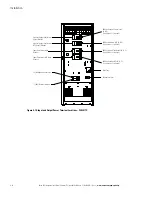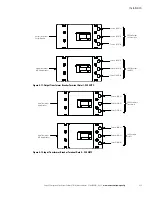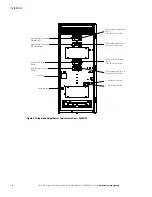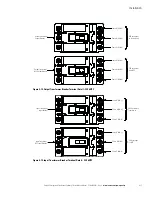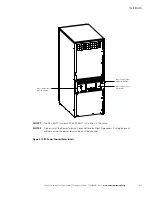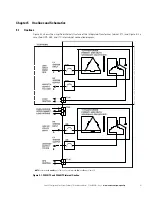Installation
4-28
Eaton 93E Integrated Transformer Cabinet (ITC) Installation Manual P-164000074—Rev 3
www.eaton.com/powerquality
Notes
________________________________________________________________________
________________________________________________________________________
________________________________________________________________________
________________________________________________________________________
________________________________________________________________________
________________________________________________________________________
________________________________________________________________________
________________________________________________________________________
________________________________________________________________________
________________________________________________________________________
________________________________________________________________________
________________________________________________________________________
________________________________________________________________________
________________________________________________________________________
Содержание 93E 30ITC
Страница 1: ...Eaton 93E Integrated Transformer Cabinet 30ITC and 60ITC Installation Manual ...
Страница 2: ......
Страница 3: ...Eaton 93E Integrated Transformer Cabinet 30ITC and 60ITC Installation Manual ...
Страница 73: ......
Страница 74: ... P 164000074 3 P 164000074 3 ...