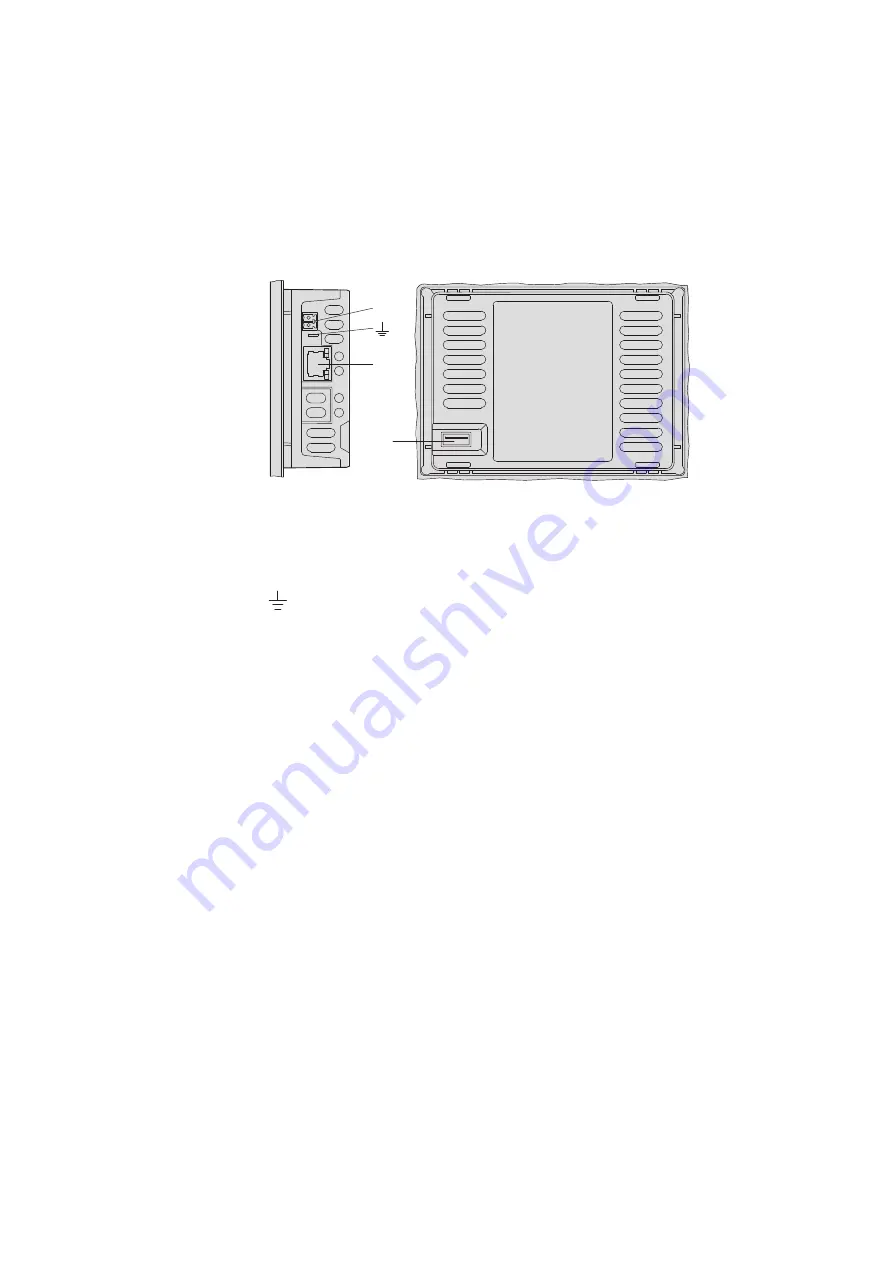
1. Description
1.4 Connections and interfaces to peripheral devices
1.4 Connections and interfaces to peripheral devices
The nameplate will indicate which specific interfaces are included with the unit.
③
②
①
Fig. 2: Interfaces
Interfaces equipment
①
Power Supply
24 VDC power supply (-20%/+25%)
Grounding option Connection lug 4.8 x 0.8 mm
②
Ethernet
RJ-45 socket, 8-pole, 2 LEDs (CAT5e/6), LAN1, 10/100 Mbps
③
USB host
USB 2.0, not galvanically isolated, plug type A
easy Remote Touch display
06/21 MN048027EN Eaton.com
19
Содержание 199740
Страница 1: ...Manual 06 21 MN048027EN easy Remote Touch display Manual ...
Страница 4: ......
Страница 8: ...8 easy Remote Touch display 06 21 MN048027EN Eaton com ...
Страница 14: ...0 1 About this documentation 14 easy Remote Touch display 06 21 MN048027EN Eaton com ...
Страница 24: ...1 Description 1 10 Marine approvals 24 easy Remote Touch display 06 21 MN048027EN Eaton com ...
Страница 48: ...4 External connections 4 2 Ethernet 48 easy Remote Touch display 06 21 MN048027EN Eaton com ...
Страница 54: ...5 Commissioning 5 2 Running the easy RTD 54 easy Remote Touch display 06 21 MN048027EN Eaton com ...
Страница 78: ...8 Faults 78 easy Remote Touch display 06 21 MN048027EN Eaton com ...
Страница 88: ...Appendix A 2 Further usage information 88 easy Remote Touch display 06 21 MN048027EN Eaton com ...
















































