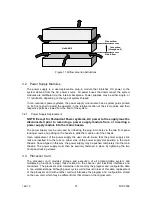166119
8/31/2006
40
4.5 Menu Structure
In order to illustrate the menu hierarchy in an abstract way, a graphical representation of the
menu structure is used in this document. The following diagram shows the general symbols
used in these illustrations and how they are used to construct a menu tree.
Menu Title
n
Sub-menu Title
1
Sub-menu Title
2
Command
Menu Title
1
Command
Menu Title
2
Command
Menu Title
1
Command
Menu Title
2
Command
Menu Title
3
[1]-
Command option #1
[2]-
Command option #2
[3]-
Command option #3
[4]-
Command option #4
[1]-
Command option #1
[2]-
Command option #2
[1]-
Command option #1
[2]-
Command option #2
[3]-
Command option #3
[1]-
Command option #1
[2]-
Command option #2
[1]-
Command option #1
[2]-
Command option #2
[3]-
Command option #3
[4]-
Command option #4
Numerical order
in menu list
Command option
list
- Represents List of Commands
n
- Represents List of Menus
n
Symbol Key:
Select #
Context Selection
Menu
Figure 17
In the diagram of Figure 17, each box represents a menu screen that is called up by selecting
in the prior menu the option number in the top-left corner of the box. The title of the menu is
contained in the box.
In general, five-sided boxes are menus which lead to other menus via the selection of option
indexes, and rectangular boxes are menus which are composed entirely of commands. For
commands, the options are listed to the right of the menu box.
Содержание Nx8- Dual Composite MUX High-Speed 16-Port TDM Multiplexer
Страница 2: ......
Страница 6: ...166119 8 31 2006 2...
Страница 32: ...166119 8 31 2006 28...
Страница 38: ...166119 8 31 2006 34...
Страница 61: ...166119 8 31 2006 57...
Страница 62: ...166119 8 31 2006 58...