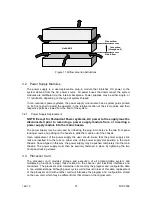166119
8/31/2006
17
2.2.6.3 Copying a Mixed Configuration from a Local to Remote System
Using this command, the configuration parameters of the local system are copied to the
remote in a similar manner as described in section 2.2.6.1 above, with the following
difference:
Remote port parameters that have been stored in non-volatile memory on the local system
and which may differ from those of the local system, are sent to the remote system to
become that system‟s new port parameters.
The stored parameters for the remote system are gathered by the local system automatically
and periodically while the systems are linked, but are only stored in non-volatile memory as
the result of an operator command. Therefore, the restoral of remote port parameters using
this command, will only be to the state that existed prior to the most recent working
configuration store operation.
The automatic gathering of remote port parameters as described applies to both systems, as
either may be regarded as remote or local at different times, relative only to the end of the
link at which commands are entered.
2.2.7 Copying the Operating Systems from a Local to Remote System
Three menu commands provide the ability to update the operating system (firmware) on a
remote system. Because of the possibility of a download of such a large file and the difficulty
of reversing an update to the operating system once it has been committed to FLASH
memory, the command for copying the operating system across the management channel
does not store the result in FLASH memory.
To completely update the operating system on the remote system, the operator must first
execute the Copy Local Operating System to Remote command. This saves a copy of the
local operating system in a temporary area of RAM.
NOTE
: If this step fails to complete
properly, the operator should not attempt to soft boot the remote system.
If the first step completes successfully, the next step is to execute the Soft Boot Remote
System command. This results in the just-saved firmware replacing the operating system in
RAM, and restarting execution with the new operating system.
NOTE
: If the remote system
does not give an indication that it has accepted the soft boot and is working normally, the
operator may revert to the current remote operating system by insuring that the remote
system is reset, either by command, or a power cycle. The remote system will then re-boot
from FLASH memory.
Once the remote system has successfully soft booted and is operating in sync with the local
system, the final command to Copy Remote Operating System to Flash is executed. This
step preserves the new operating system in non-volatile memory, such that it will always be
executed after a reset or a power cycle.
Note
: An operator should never execute this final if
there is any doubt that the new operating system is functioning correctly
2.2.8 Time and Day Clock
Each system possesses a day and 24-hour time clock that is initialized with a system reset
(by command or power-on), or by explicitly setting the time manually via a menu selection
and entry.
Since the clock is not an internal battery-backed calendar clock, the system reset initializes
the time to “000 00:00:00.00”, based on a format of: ddd hh:mm:ss.ss. Days are numbered
sequentially in decimal notation, beginning with day 000.
When the time is set manually, only the hour (0-23) and minute (0-59) fields may be set by
the operator.
Содержание Nx8- Dual Composite MUX High-Speed 16-Port TDM Multiplexer
Страница 2: ......
Страница 6: ...166119 8 31 2006 2...
Страница 32: ...166119 8 31 2006 28...
Страница 38: ...166119 8 31 2006 34...
Страница 61: ...166119 8 31 2006 57...
Страница 62: ...166119 8 31 2006 58...