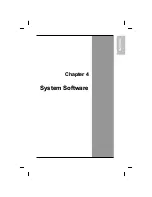E
N
G
L
IS
H
Power Management
— Heat Considerations
Heat Considerations
The computer's processor has been specially designed to consume
little power, and generates very little heat. However, working in a hot
environment, or working for long periods may raise the temperature.
Your computer takes the following steps to lower temperature:
1. The cooling fan will automatically turn on. You may feel air coming
from a vent at the left side when this happens.
2. If the temperature continues to rise, processor activity will be
reduced. You may notice a slight loss of performance when this
happens.
51
Содержание eBuddy 6.7
Страница 1: ...10262 Battleview Parkway Manassas VA 20109 7033931940 wwwearthwalkcom eBuddy 6 7 User s Manual ...
Страница 5: ...ENGLISH C Ch ha ap pt te er r 1 1 I In nt tr ro od du uc ct ti io on n ...
Страница 18: ...ENGLISH Chapter 1 Introduction 14 ...
Страница 19: ...ENGLISH C Ch ha ap pt te er r 2 2 G Ge et tt ti in ng g S St ta ar rt te ed d ...
Страница 39: ...ENG LISH C Ch ha ap pt te er r 3 3 M Ma ak ki in ng g C Co on nn ne ec ct ti io on ns s ...
Страница 43: ...ENGL ISH C Ch ha ap pt te er r 4 4 S Sy ys st te em m S So of ft tw wa ar re e ...
Страница 49: ...ENGLISH C Ch ha ap pt te er r 5 5 P Po ow we er r M Ma an na ag ge em me en nt t ...
Страница 56: ...ENGLISH Chapter 5 Power Management 52 ...
Страница 66: ...ENGLISH Chapter 6 Using the BIOS Setup Utility 62 ...
Страница 71: ...ENGLISH A Ap pp pe en nd di ix x B B S St ta at te em me en nt ts s ...