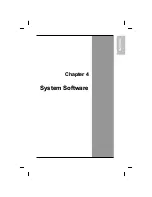ENGLISH
Chapter 2
— Getting Started
launching programs from icons. Once you have moved the
pointer over the object you wish to select, rapidly press the left
button two times. This action is commonly referred to as “double-
clicking” an object.
Dragging
There are two ways to drag:
•
Move the pointer to the desired location then press down the left
button. While still holding down the left button, move the pointer
to the desired location. Release the button.
•
Move the pointer to the desired location. Tap the touchpad twice
quickly as if you were double-clicking, however do not remove
your finger after the second tap. Move the cursor to the desired
location. Lift your finger to finish dragging.
Adjust the touchpad settings by selecting Settings/Control
Panel/Mouse/Buttons. These settings allow you to change the orientation of
the touchpad from right-handed to left-handed, and fine tune the pointer
movement and timing of clicks.
Touchpad Precautions
The Touchpad is a pressure-sensitive device. If not properly cared for, it
can be easily damaged. Please take note of the following precautions.
•
Make sure the touchpad does not come into contact with dirt,
liquids or grease.
•
Do not touch the touchpad if your fingers are dirty.
•
Do not rest heavy objects on the touchpad or the touchpad
buttons.
Scrolling Buttons
If you are scrolling through a document, you may find that using the
scrolling button is more restful to your hand than holding down a mouse
button. The scrolling button is located between the touchpad buttons. Push
the top of the button to scroll up in a document or Web page; press the
bottom of the button to scroll down in a document or Web page.
The DVD-ROM, or COMBO Drive
Your computer comes with a pre-installed DVD-ROM or COMBO drive. The
DVD drive can read both DVDs and CDs. Your notebook identifies the drive
with the letter following the hard drive letter. If your hard drive is D, then the
DVD drive will be E.
24
Содержание eBuddy 6.7
Страница 1: ...10262 Battleview Parkway Manassas VA 20109 7033931940 wwwearthwalkcom eBuddy 6 7 User s Manual ...
Страница 5: ...ENGLISH C Ch ha ap pt te er r 1 1 I In nt tr ro od du uc ct ti io on n ...
Страница 18: ...ENGLISH Chapter 1 Introduction 14 ...
Страница 19: ...ENGLISH C Ch ha ap pt te er r 2 2 G Ge et tt ti in ng g S St ta ar rt te ed d ...
Страница 39: ...ENG LISH C Ch ha ap pt te er r 3 3 M Ma ak ki in ng g C Co on nn ne ec ct ti io on ns s ...
Страница 43: ...ENGL ISH C Ch ha ap pt te er r 4 4 S Sy ys st te em m S So of ft tw wa ar re e ...
Страница 49: ...ENGLISH C Ch ha ap pt te er r 5 5 P Po ow we er r M Ma an na ag ge em me en nt t ...
Страница 56: ...ENGLISH Chapter 5 Power Management 52 ...
Страница 66: ...ENGLISH Chapter 6 Using the BIOS Setup Utility 62 ...
Страница 71: ...ENGLISH A Ap pp pe en nd di ix x B B S St ta at te em me en nt ts s ...