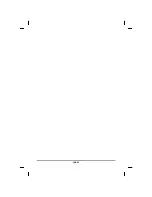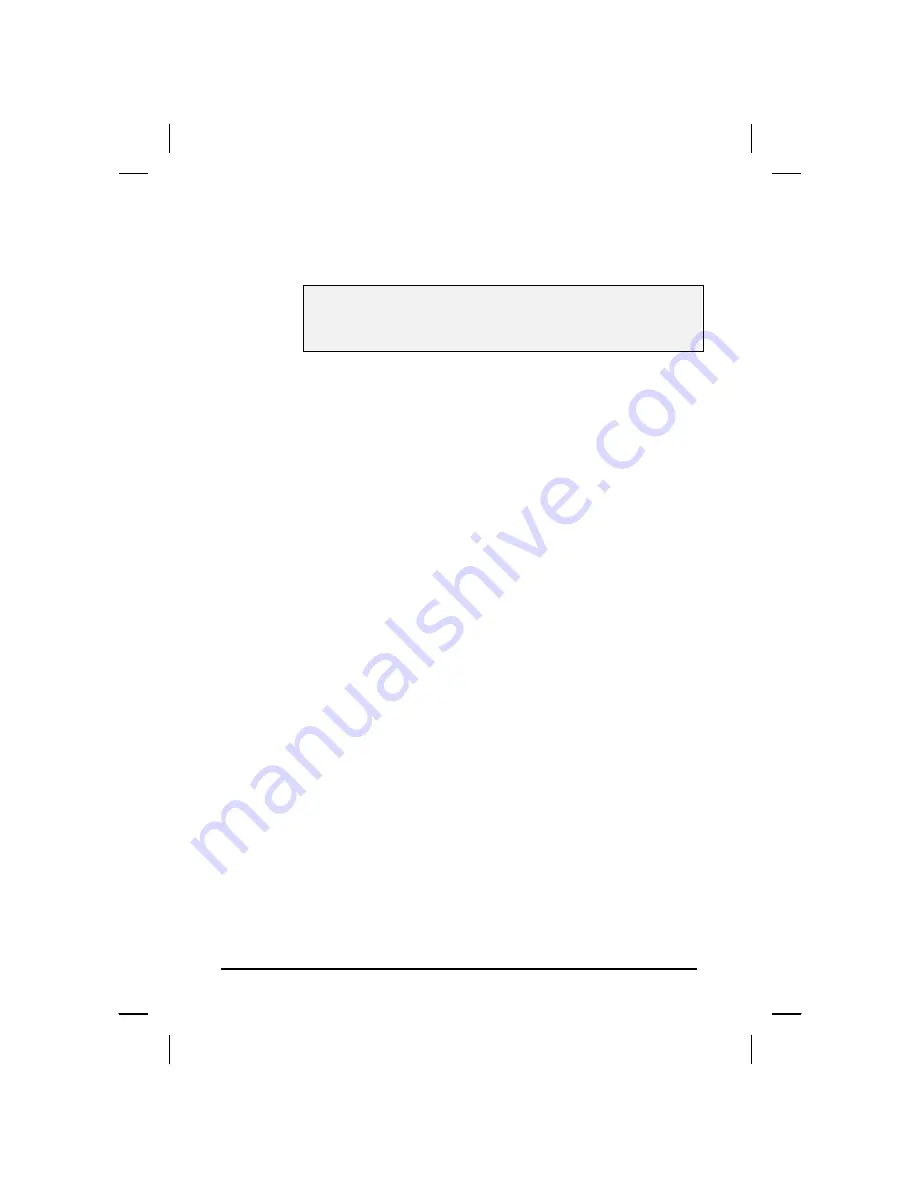
3. Select
“Save Settings and Exit”.
When you see the
following prompt, choose <Y> and then press <Enter> to
restart your computer.
Save current settings and exit (y/n)? Y
4. When you see the following sentence
“FAN never Learn. Do
it in BIOS Setup. Otherwise, Smart FAN function is invalid.
Press F1 to Run SETUP”
then press F1.
5. In the BIOS Setup Utility, select
“Power Management Setup”
,
choose
“FAN Auto Learning”
then press <PgDn>.
It will take about 20 minutes to complete FAN Auto Learning.
6. Press the power button to shut off your computer.
lxxiv
Содержание eBuddy 6.5
Страница 1: ...10262 Battleview Parkway Manassas VA 20109 7033931940 wwwearthwalkcom eBuddy 6 5 User s Manual ...
Страница 5: ...C Ch ha ap pt te er r 1 1 I In nt tr ro od du uc ct ti io on n v ...
Страница 18: ...C Ch ha ap pt te er r 2 2 G Ge et tt ti in ng g S St ta ar rt te ed d xviii ...
Страница 21: ...xxi ...
Страница 24: ...Bottom View 1 Ventilation slots 2 SO DIMM SDRAM compartment 3 Battery release button 4 Battery xxiv ...
Страница 41: ...C Ch ha ap pt te er r 3 3 M Ma ak ki in ng g C Co on nn ne ec ct ti io on ns s xli ...
Страница 45: ...C Ch ha ap pt te er r 4 4 S Sy ys st te em m S So of ft tw wa ar re e xlv ...
Страница 51: ...C Ch ha ap pt te er r 5 5 P Po ow we er r M Ma an na ag ge em me en nt t li ...
Страница 58: ...C Ch ha ap pt te er r 6 6 U Us si in ng g t th he e B BI IO OS S S Se et tu up p U Ut ti il li it ty y lviii ...
Страница 71: ...A Ap pp pe en nd di ix x A A F Fr re eq qu ue en nt tl ly y A As sk ke ed d Q Qu ue es st ti io on ns s lxxi ...
Страница 75: ...A Ap pp pe en nd di ix x B B S St ta at te em me en nt ts s lxxv ...
Страница 81: ...lxxxi ...