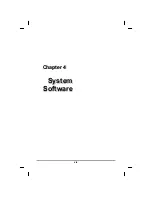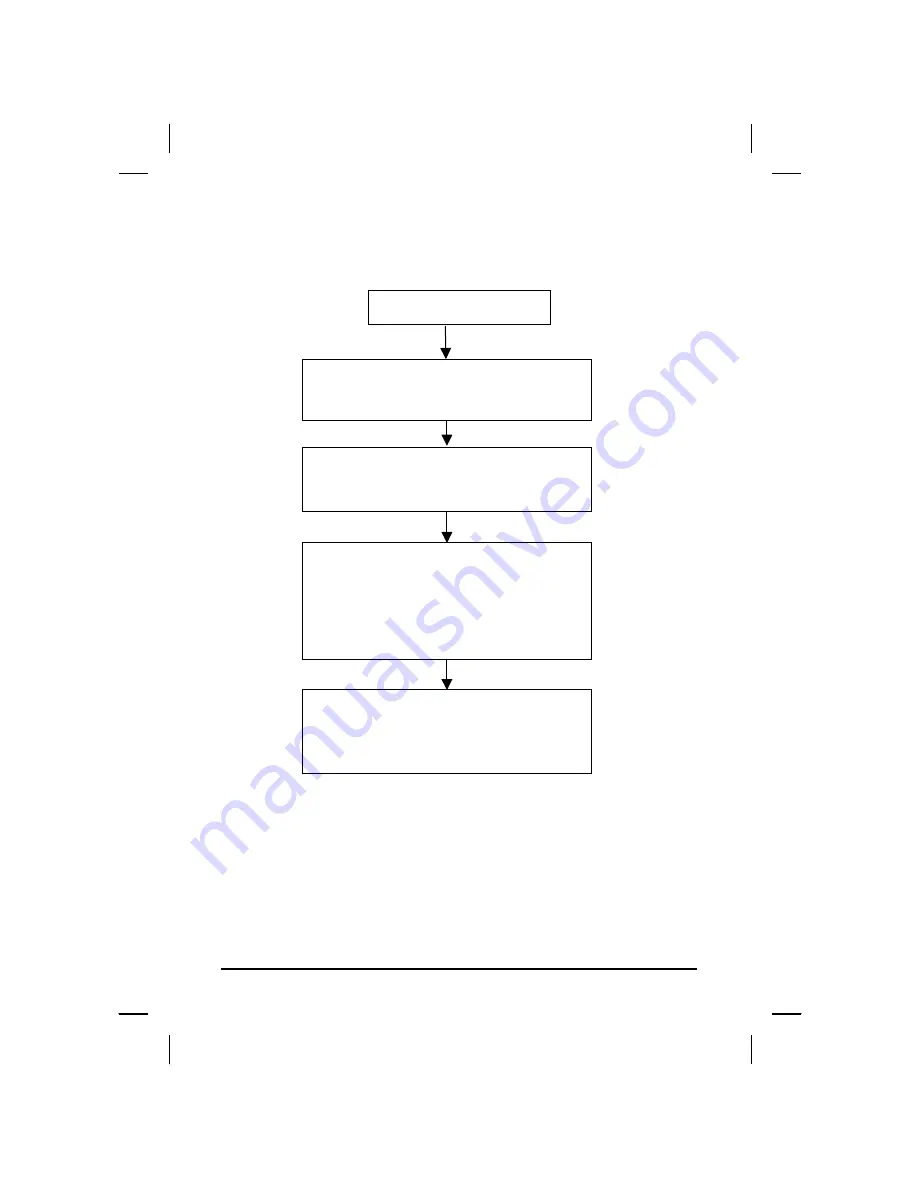
Partitioning the Hard Drive
MPT
.
k.
After completing disk partitioning, press ESC to
exit fdis
Press <Alt>, <Ctrl>, and <Del> to reboot your
computer.
Follow steps under
Recovering Windows
.
If you see the message: “Do you wish to enable
large disk support (Y/N),” Select “Y.”
On the first screen select “Create DOS partition or
logical DOS drive.”
On the next screen select “Create Primary DOS
partition.” This will create the largest possible
partition as the C drive.
At the A:\ prompt, type fdisk and press Enter.
Note:
If your computer is set to boot from the CD-
ROM drive, “A” refers to your CD-ROM.
When the Microsoft Windows startup menu
appears, select
(2) Go to MS-DOS PRO
Press Enter to repartition your hard disk.
Hard drive is not partitioned.
xlix
Содержание eBuddy 6.5
Страница 1: ...10262 Battleview Parkway Manassas VA 20109 7033931940 wwwearthwalkcom eBuddy 6 5 User s Manual ...
Страница 5: ...C Ch ha ap pt te er r 1 1 I In nt tr ro od du uc ct ti io on n v ...
Страница 18: ...C Ch ha ap pt te er r 2 2 G Ge et tt ti in ng g S St ta ar rt te ed d xviii ...
Страница 21: ...xxi ...
Страница 24: ...Bottom View 1 Ventilation slots 2 SO DIMM SDRAM compartment 3 Battery release button 4 Battery xxiv ...
Страница 41: ...C Ch ha ap pt te er r 3 3 M Ma ak ki in ng g C Co on nn ne ec ct ti io on ns s xli ...
Страница 45: ...C Ch ha ap pt te er r 4 4 S Sy ys st te em m S So of ft tw wa ar re e xlv ...
Страница 51: ...C Ch ha ap pt te er r 5 5 P Po ow we er r M Ma an na ag ge em me en nt t li ...
Страница 58: ...C Ch ha ap pt te er r 6 6 U Us si in ng g t th he e B BI IO OS S S Se et tu up p U Ut ti il li it ty y lviii ...
Страница 71: ...A Ap pp pe en nd di ix x A A F Fr re eq qu ue en nt tl ly y A As sk ke ed d Q Qu ue es st ti io on ns s lxxi ...
Страница 75: ...A Ap pp pe en nd di ix x B B S St ta at te em me en nt ts s lxxv ...
Страница 81: ...lxxxi ...