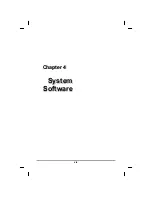4.
Replace the RAM compartment cover and secure it with the
two screws.
Your notebook computer will automatically detect the change in RAM
capacity when it restarts.
The Graphics System
Your computer has a high-performance graphics system, which can easily
handle the demands of today's multimedia computing.
Screen Controls
Brightness
Function keys can increase or decrease the brightness of the
monitor.
•
<Fn> + <F6> decreases the LCD panel brightness
•
<Fn> + <F7> increases the LCD panel brightness
Resolution
9.
Click My Computer/Control
Panel/Display/Settings. Click the Settings tab. The dialog
box indicates the monitor resolution.
10.
Use the slide bar to adjust the resolution.
Normally, you should use the resolution the LCD or
monitor was designed for.
Note: Using a lower resolution than the screen was
designed for will reduce the area of the display.
Using the computer in DOS mode may produce the same
effect, because it uses a 640 by 480 resolution by
default. You can stretch these low resolution
displays to full screen size by selecting either the
Expanded Display or Display Expansion Mode features
in the BIOS utility. However, the stretching may
xxxvi
Содержание eBuddy 6.5
Страница 1: ...10262 Battleview Parkway Manassas VA 20109 7033931940 wwwearthwalkcom eBuddy 6 5 User s Manual ...
Страница 5: ...C Ch ha ap pt te er r 1 1 I In nt tr ro od du uc ct ti io on n v ...
Страница 18: ...C Ch ha ap pt te er r 2 2 G Ge et tt ti in ng g S St ta ar rt te ed d xviii ...
Страница 21: ...xxi ...
Страница 24: ...Bottom View 1 Ventilation slots 2 SO DIMM SDRAM compartment 3 Battery release button 4 Battery xxiv ...
Страница 41: ...C Ch ha ap pt te er r 3 3 M Ma ak ki in ng g C Co on nn ne ec ct ti io on ns s xli ...
Страница 45: ...C Ch ha ap pt te er r 4 4 S Sy ys st te em m S So of ft tw wa ar re e xlv ...
Страница 51: ...C Ch ha ap pt te er r 5 5 P Po ow we er r M Ma an na ag ge em me en nt t li ...
Страница 58: ...C Ch ha ap pt te er r 6 6 U Us si in ng g t th he e B BI IO OS S S Se et tu up p U Ut ti il li it ty y lviii ...
Страница 71: ...A Ap pp pe en nd di ix x A A F Fr re eq qu ue en nt tl ly y A As sk ke ed d Q Qu ue es st ti io on ns s lxxi ...
Страница 75: ...A Ap pp pe en nd di ix x B B S St ta at te em me en nt ts s lxxv ...
Страница 81: ...lxxxi ...