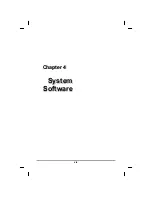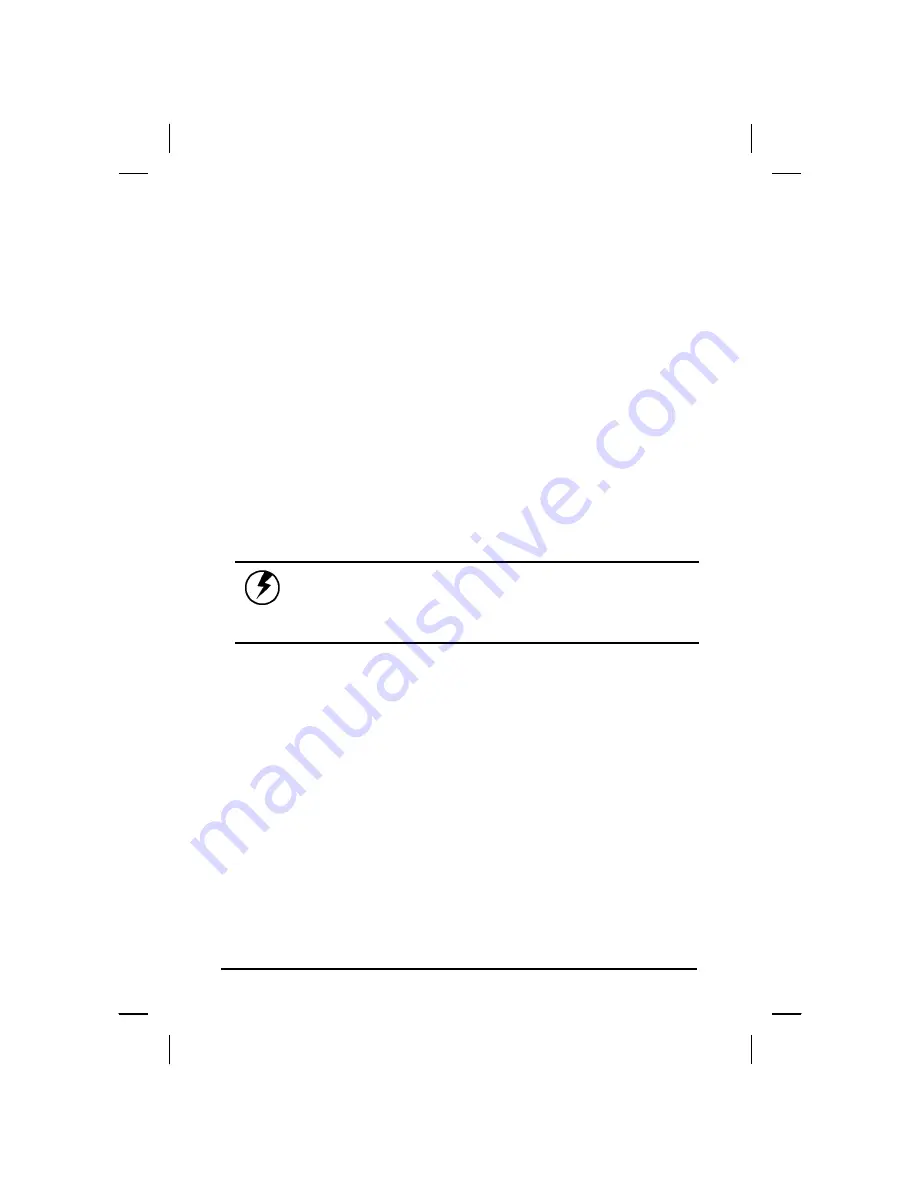
System Recovery
Before you start
Your system includes two Recovery CD-ROMs. Follow the steps in
the appropriate section below to reinstall the operating system, the
system software, or add a new hard disk.
•
The factory has pre-partitioned your system's hard disk, so
you may directly install the system software; however, if you
change a new hard disk, you must first partition it.
•
If you reinstall your operating system, all of the data
originally on the hard disk will be overwritten. Before
reinstalling the operating system, carefully backup any
important data.
•
Your system is shipped with two different Recovery CD-
ROMs. Before reinstalling, note the CD-ROM labels.
Caution:
When you re-install operating system by
Recovery CD for Windows, we
STRONGLY
recommend
connecting the AC adapter
(
do NOT use battery
alone
)
to avoid warning message.
xlvii
Содержание eBuddy 6.5
Страница 1: ...10262 Battleview Parkway Manassas VA 20109 7033931940 wwwearthwalkcom eBuddy 6 5 User s Manual ...
Страница 5: ...C Ch ha ap pt te er r 1 1 I In nt tr ro od du uc ct ti io on n v ...
Страница 18: ...C Ch ha ap pt te er r 2 2 G Ge et tt ti in ng g S St ta ar rt te ed d xviii ...
Страница 21: ...xxi ...
Страница 24: ...Bottom View 1 Ventilation slots 2 SO DIMM SDRAM compartment 3 Battery release button 4 Battery xxiv ...
Страница 41: ...C Ch ha ap pt te er r 3 3 M Ma ak ki in ng g C Co on nn ne ec ct ti io on ns s xli ...
Страница 45: ...C Ch ha ap pt te er r 4 4 S Sy ys st te em m S So of ft tw wa ar re e xlv ...
Страница 51: ...C Ch ha ap pt te er r 5 5 P Po ow we er r M Ma an na ag ge em me en nt t li ...
Страница 58: ...C Ch ha ap pt te er r 6 6 U Us si in ng g t th he e B BI IO OS S S Se et tu up p U Ut ti il li it ty y lviii ...
Страница 71: ...A Ap pp pe en nd di ix x A A F Fr re eq qu ue en nt tl ly y A As sk ke ed d Q Qu ue es st ti io on ns s lxxi ...
Страница 75: ...A Ap pp pe en nd di ix x B B S St ta at te em me en nt ts s lxxv ...
Страница 81: ...lxxxi ...