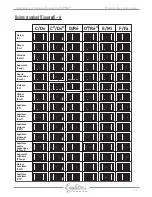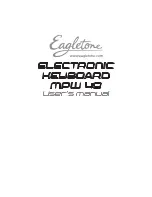eagletone.com
6
User’s manual
Electronic keyboard Eagletone MPW49
6. Press the
[start/stop]
button again to
stop the style playback.
note: The tempo of a style can be adjusted
from 40 to 240 beats per minute. To reset the
tempo to its default value, press the
[tempo-]
and
[tempo+]
buttons simultaneously.
Synchronization
This feature allows you to synchronize the
beginning of a style with the beginning of
your performance on the keyboard.
Once you have selected a style, press the
[sync/fill-in]
button. The numbers in black
under the tempo value and the metronome
start flashing, meaning the keyboard is in
waiting mode.
Start playing on the keyboard. The style
starts automatically as soon as you press a
key.
Fill-In
This feature allows you to insert a short
variation or fill-in (one or two measures long)
in the rhythm pattern of the selected preset
style.
Simply press the
[sync/fill-in]
button
during style playback. The instrument
inserts a variation. The original style is
resumed automatically at the end of the
variation measure. If you want to insert
a longer variation, hold down the
[sync/
fill-in]
button. The variation will be played
until you release the
[sync/fill-in]
button.
auto Bass Chord
The 19 keys to the left of the keyboard with
note indications (A, B, C…) above them are
called “Accompaniment” keys. When you
press them, you determine the type of chord
you play.
You can set the keyboard to play without
any accompaniment or with 2 different
types of accompaniment when pressing the
accompaniment keys.
• normal – normal mode.
Chords are deactivated in this mode (you
can however select voice and style).
• s. finger – single finger mode.
In this mode, the accompaniment keys
trigger chords using the simplified
fingering detection mode (see «Simplified
fingering»).
• fingered – standard fingering mode.
Allows you to play chords with the
accompaniment keys by pressing three
or more keys of a given chord. The chord
name is indicated on the display. The
number of keys you press determines the
chord type.
note: By default, the keyboard is set
to Normal mode. Follow the steps
indicated in “Simplified fingering” or
“Standard fingering” to set the mode of
accompaniment that will best suit your
needs.
Simplified fingering
1. Press the
[chord]
button repeatedly
until a black indicator appears next to
S.FINGER (Single or Simplified Fingering)
to the left of the display.
2. Press the
[style]
button.
3. Enter a 2-digit preset style number.
4. To start the accompaniment before the
style, press the
[start/stop]
button.
Otherwise, if you want to synchronize the
beginning of the preset rhythm with your
accompaniment, press the
[sync/fill-in]
button.
5. To start the accompaniment, press one of
the accompaniment keys at the desired
moment.
6. You can play a melody on top of the
accompaniment by pressing any of the
keys on the right of the keyboard.
7. Adjust the tempo and volume values to
your liking.
8. To change chord without stopping the
style execution, simply press the required
Auto Bass Chord keys to name the desired
Содержание MPW 49
Страница 1: ...www eagletone com Manuel de l utilisateur...
Страница 13: ...www eagletone com User s manual...