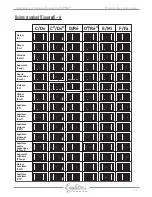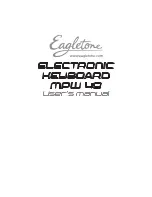eagletone.com
4
User’s manual
Electronic keyboard Eagletone MPW49
IntroDuCtIon
taking care of your instrument
1. Do not place or store the instrument in
extremely damp, hot or dusty places.
2. Avoid placing heavy objects on the
instrument or exposing it to physical
shocks.
3. Do not use any chemical agents to clean
its surface such as benzene or thinners.
Power supply
This instrument can be powered with
batteries or with an DC adaptor (none of
these are included). Follow the instructions
below.
Batteries
Firstly, insert 6 C-size alkaline batteries
(SUM-2 or R-14) in the battery holder.
1. Open the battery holder located under the
instrument.
2. Insert the batteries and make sure you
respect the polarity indicated on the
instrument.
3. Put the battery cover back on and make
sure it is closed correctly.
Warning:
• Do not use old and new batteries together.
• Always use batteries of the same type.
• Always remember to remove the batteries
when the instrument is not to be used for
an extended period of time.
DC adaptor
Use an DC adaptor whenever you want to
use domestic electrical power. The DC
adaptor must have a DC 9V, 500mA output,
with a positive central pin. Make sure the
instrument is turned off before connecting
the DC adaptor in the wall outlet and its
supply cord to the instrument. This will
automatically bypass the batteries.
important:
• When used, the DC adaptor can generate
heat. This is normal.
• Please disconnect the DC adaptor from the
wall outlet when the instrument is not in
use.
Never use a type of power supply that does
not correspond to the one specified for the
instrument.
Connecting headphones
or an amplifier
• Headphones can be plugged into the
PHONES connector on the rear of the
instrument.
• The internal speaker is automatically
disconnected when headphones are
plugged into that jack output.
• Plug an audio cable into the PHONES
connector, and then plug the other end
of the cable into the LINE IN or AUX IN
connector of the amplifier.
PLayIng the keyBoarD
1. To turn the keyboard on, move the
[poWer]
switch to the “ON” position. The display
lights up.
note: To help you remember to save
power while the instrument is on, the
keyboard produces a sound automatically
if you have not pressed a key for
2 minutes.
2. Adjust the volume to the desired level.
Press the
[/-]
button repeatedly
to increase or decrease it, from 0 (no
sound) to 10 (maximum level). The level
currently selected is displayed.
Playing a demo
You can listen to any of the 50 songs listed on
the right-hand side of the front panel.
1. Press the
[song]
button. “SONG” and
the current song number appear on the
display.
note: The keyboard selects the song
Содержание MPW 49
Страница 1: ...www eagletone com Manuel de l utilisateur...
Страница 13: ...www eagletone com User s manual...