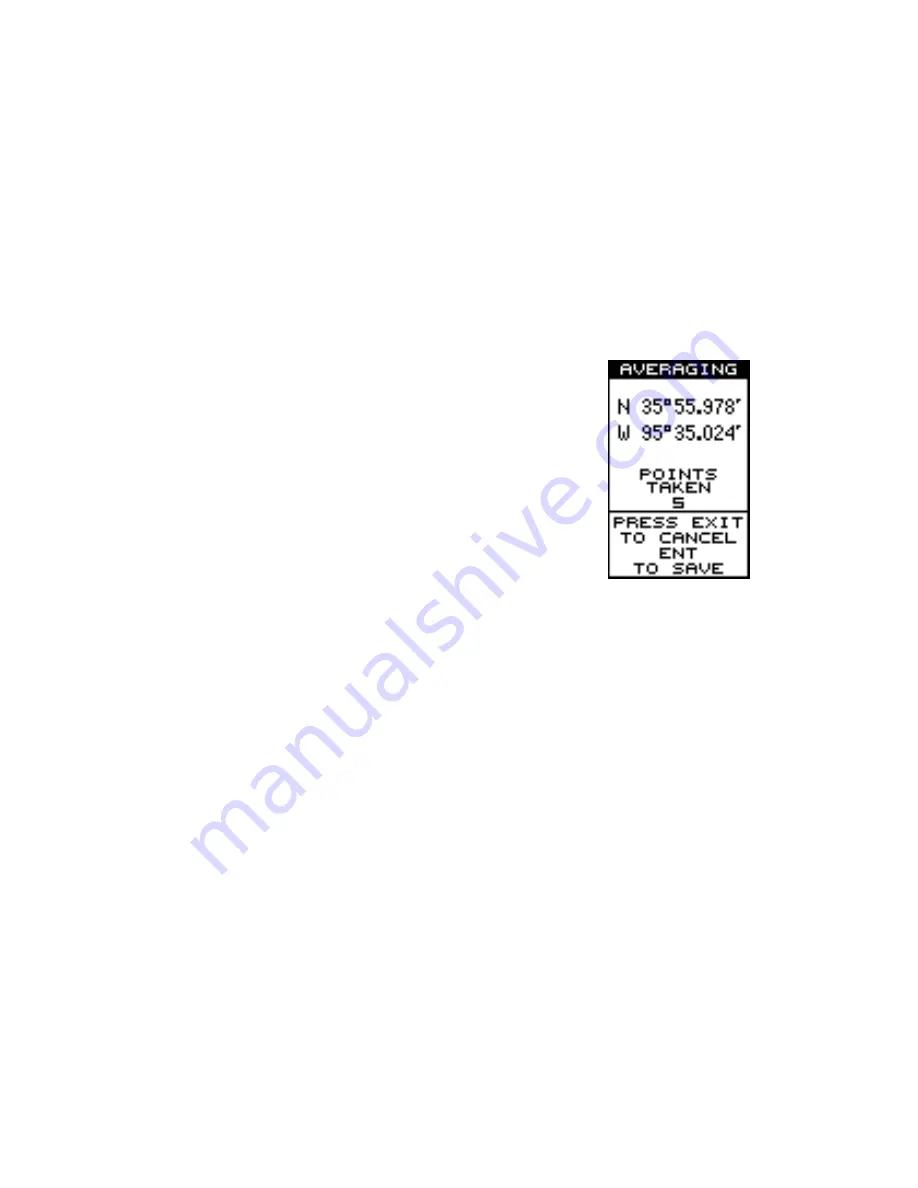
31
Position Averaging
The effects of Selective Availability, described in the Introduction, can be
minimized or virtually eliminated using position averaging. You can only
save a waypoint using this method, however the location saved can be
much more accurate than any other method without using DGPS. The
downside to this method is twofold-It only works to save a waypoint and
the unit must be in the location that you want to save, preferably for an
hour.
This method works by taking an extremely large number of position re-
ports and averaging them. This results in a surprisingly accurate position.
The longer you leave the unit in the location, the better
the position should be.
To save a waypoint using position averaging, first se-
lect a number that you wish to save the waypoint un-
der. Next, select “Average WPT” from the OPTIONS
menu on the waypoint menu. The screen shown at right
appears. When you’re ready to save the waypoint, press
the ENT key. The position is saved under the waypoint
number you selected.
Delete a Waypoint
To erase all of the information in a waypoint, first press the WPT key, then
select the waypoint you want to erase. Now highlight the “Options” label
and press the right arrow key. Finally, highlight the “Delete WPT” label and
press the right arrow key. A message appears, asking if you really want to
delete this waypoint. Press the right arrow key to delete it, the left to exit
without deleting the waypoint.
Delete All Waypoints
You can remove all of the waypoints from the unit’s memory. To do this,
press the MENU key, then highlight the System Setup menu and press
the right arrow key. Now highlight the DEL ALL WPTS label. The unit re-
moves all waypoints from memory. Note: This also removes all routes
from memory.
ROUTES
You can connect several user waypoints together to form a route. When
you recall the route, the unit shows navigation information to the first way-
point in the route, then when you reach that waypoint, it switches to the
next waypoint, and so on until you reach the last waypoint in the route.
Содержание EAGLE EXPEDITION 2
Страница 1: ...INSTALLATION AND OPERATION INSTRUCTIONS Expedition II TM ...
Страница 60: ...56 ...






























