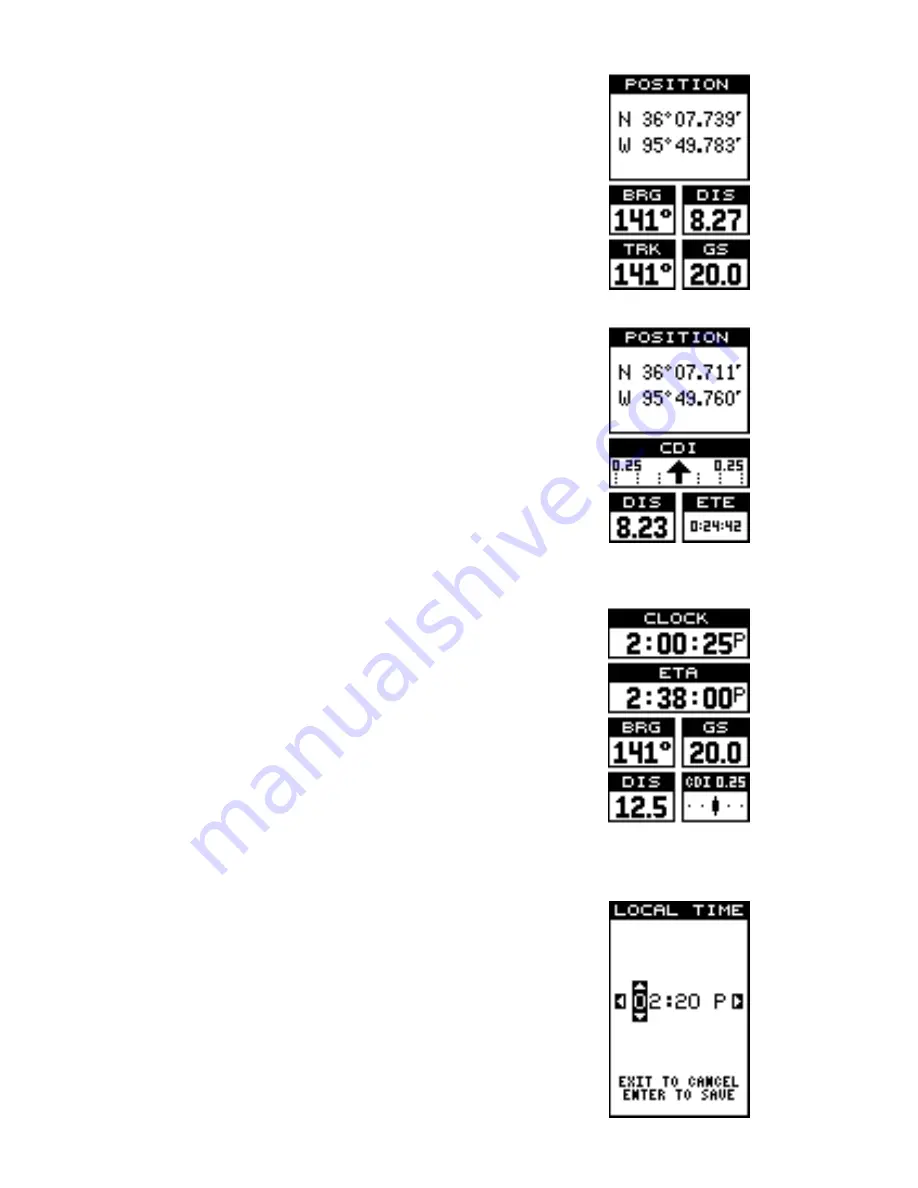
19
Group G
This screen shows the present position, bearing, dis-
tance to go, track, and ground speed.
Group H
Present position, a large CDI, distance to go, and
estimated time en route show on this screen.
Group I - Set Local Time
This screen includes a clock that shows your local time,
estimated time of arrival, bearing, ground speed, dis-
tance to go, and the small CDI. The clock shows the
time based upon the setting in the initialization. It’s an
offset from UTC, which is the time the GPS system
uses. If this time is incorrect, you can reset it by press-
ing the MENU key, then highlight System Setup and
press the right arrow key. Now highlight the Set Local
Time label and press the right arrow key. The screen
shown below appears.
Use the left and right arrow keys to highlight the num-
bers that you need to change. Press the up or down
arrow keys to change them. After setting the time, press
the ENT key to save it.
Содержание EAGLE EXPEDITION 2
Страница 1: ...INSTALLATION AND OPERATION INSTRUCTIONS Expedition II TM ...
Страница 60: ...56 ...






























