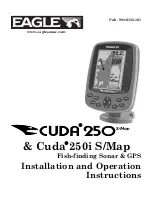101
When you are traveling, the map will automatically move as you move.
This keeps your current location roughly centered on the screen.
You can manually pan or scroll the map northward, southward, east-
ward or westward by using the arrow keys, which launch the cursor
crosshairs. This allows you to look at map places other than your cur-
rent position. To clear the cursor, press
EXIT
, which jumps the map
back to the current position or the last known position.
Tip:
Use the cursor to determine the distance from your current position
(or last known position, when working indoors) to any map object.
Use the arrow keys to position the cursor over the object or land-
mark. The distance, measured in a straight line, appears in the box
at the bottom of the screen. Press
EXIT
to clear the cursor.
The selected wreck (the Empress) to the southeast is 12.55 miles away.
Pop-up
name box
Cursor
line
Cursor line
Selected wreck
Distance
measured
by cursor
Содержание Cada 250 S/Map
Страница 20: ...12 Notes ...
Страница 138: ...130 Notes ...