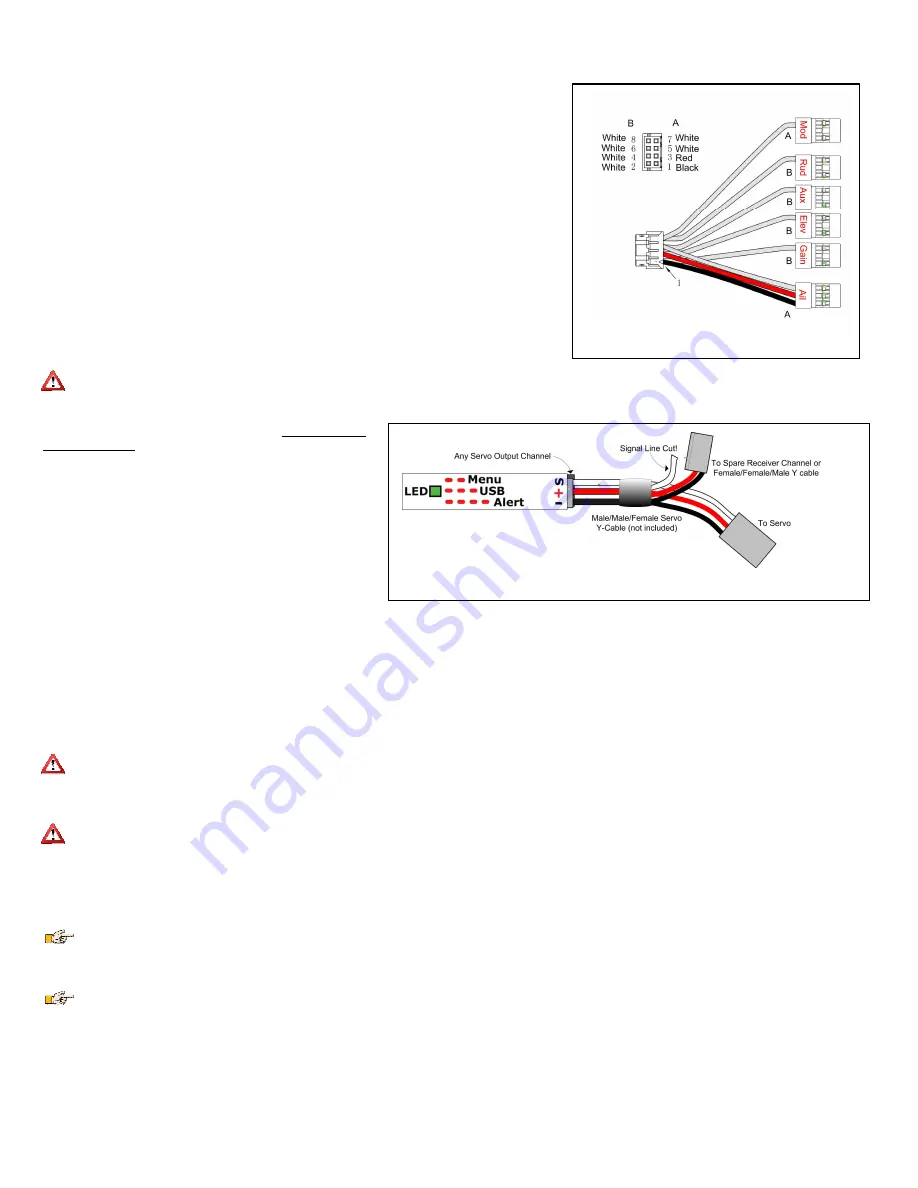
Copyright 2013 Eagle Tree Systems, LLC Page 4
Figure 2 – Receiver Connection Harness
Figure 3 – Providing Backup Power when all Guardian Servo Channels Used
The Receiver Connection Harness
Receiver Connection Harness Pinout
The lightweight receiver connection harness with labeled connectors should make it easy for you to hook
up the Guardian to your receiver.
A diagram of the harness is shown in Figure 2, for your reference. It has the following labeled receiver
connections:
•
Ail – (required) Connects to your receiver’s Aileron output channel. Note that this channel also
supplies power and ground to the Guardian and the servos connected to the Guardian.
•
Elv – (required) Connects to your receiver’s Elevator output channel
•
Rud – (optional) Connects to your receiver’s Rudder output channel
•
Aux - (optional) Connects to your receiver’s Second Aileron or Flaperon output channel, if needed
•
Mod – (optional, recommended) The Mode/Config input connects to either a two-position or three-
position switch. It allows you to switch the Guardian mode during flight and to do radio stick
configuration of the Guardian. See the Mode/Config Switch Behavior section for more information.
•
Gain – (optional) The Gain input connects to a knob (or slider) on your receiver, and lets you adjust
the overall stabilizer gain during flight. See the Stabilization “Master Gain” Control section for more
information.
Receiver Connection Harness Load Capacity
When connected typically, the Aileron lead of the Guardian’s receiver connection harness takes power from
your receiver, and this powers the servos you have connected to the Guardian. The Receiver Connection
Harness is easily capable of handling the power requirements of typical analog and digital servos.
However, if the servos you have connected to the Guardian are very large, and/or have a combined current draw of greater than 5 amps, an additional
power cable is required. Note that if your BEC or receiver battery is rated at 5 amps or less (the vast majority are), a backup cable should not be needed. Note
also that the Aileron lead of the harness should not be excessively warm after flying, which could indicate that backup power is needed.
If the servos you have connected to the Guardian draw greater than
5 amps all together, there are two ways to supply additional power
to your servos, which will provide additional current carrying
capability to the servos you have connected to the Guardian:
1)
If you are not using all the servo output connections on your
Guardian, a male to male servo wire (with the signal line cut!)
can be connected between a free servo channel on the
Guardian, and a free channel on your receiver.
2)
If all the servo connections on the Guardian are being used, a
male/male/female Y cable (ET p/n CAB-Y-1 or similar) with
the signal line cut can be used to provide additional power to
the servos, as shown in Figure 3.
Receiver Requirements
Receiver Connection Requirements
The number of connections between the Guardian and your receiver depends on type and capabilities of your model, the level of Guardian in-flight control you require, and
the number of spare receiver channels you have. For very basic models, the Guardian is capable of operating with only the Elevator input and Aileron input connected.
BEC/Receiver Battery Power Requirements
The Guardian 2D/3D Stabilizer is sensitive to deep voltage drops, which means that your BEC or receiver battery must be sufficient to maintain a voltage of at least
3.5 volts, even under full servo load. The Guardian will shut off if the voltage drops below this level! Under normal conditions, the BEC voltage should
be at least 4.5 volts to achieve the best stabilization performance. Never exceed 16V!
If the voltage drops below 3.5 volts for a short period of time, the Guardian will experience a “brownout.” In this case, the Guardian will attempt to recover gracefully.
During recovery, stabilization may be disabled or suffer from performance issues while it does so.
If you experience issues like this in flight, bring the Mode/Config Switch to either 3D Mode or Stabilization Disabled Mode (if your transmitter is
configured for mode control) and land immediately.
If a brownout condition is detected by the Guardian, the LED will blink an error code of four long blinks followed by one short blink. If this LED signal is ever seen after a
flight, it is recommended that the BEC or battery be upgraded. Please see the Status LED section for more information on how to interpret LED blinks.
Failsafe position of Receiver Inputs
If, after you reset level flight and trims, an input channel should become disconnected from your receiver during flight, it will cause the Guardian to use the stored
trim setting for that servo channel input as a failsafe.
Functionality Limitations without the Mode and Gain Inputs or the PC Connection
While the Guardian is capable of flying without the Mode or Gain inputs being connected, most configuration steps need either the Mode input or a PC connection
in order to be done correctly. The Guardian comes preconfigured for standard fixed wing flight. Configuring the Guardian any other way will need to be set up
using either the Radio Stick Menu, which is activated using the Mode switch, or the PC Software, which requires a USB connection. Either the Mode Input or a PC is
needed to Reset Level Flight and Trims as well.
In the case where neither of these is available, it is recommended that you remap an unused channel, such as Throttle or Rudder to the Mode Input temporarily to emulate a
Mode Switch. Next, ensuring that your controller’s servo ranges for that channel are set to 100%, the remapped channel can be used to enter the Radio Stick Menu.
While the Radio Stick Menu will allow most configurations, it is only possible to access some features through the PC Software. These include the AHI display, saving and
reloading past configurations and the ability to limit your Servo Deflections (available under the Servo Config tab).































