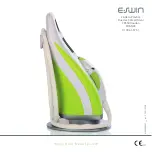34
35
❙
STEP 5
RECEPTION OF THE NEW
OPTIC
CARTRIDGE AND
UNPACKING
Remove the new
optic
cartridge from the plastic box (
28
&
29
).
❙
STEP 6
INSERTING A NEW CARTRIDGE
• Take the new
optic
cartridge and check the direction for
inserting this new cartridge.
• Align the
optic
cartridge with the applicator with the help
of the red dots (
30
).
30
If this is not the case (if it overtakes by more than 2 mm),
it means that the cartridge was inserted incorrectly: you
must take it out and check that:
- The red dots are aligned (
33
).
- You have not twisted the electrodes (
34
).
If you have twisted the electrodes, do not insert your
optic
cartridge in your
as it may cause serious
damage to your device. You will need to send us back the
damaged cartridge and order another one.
❙
STEP 7
Before repositioning the mobile head of the applicator,
you must always clean the filter (located directly on the
optic
cartridge) with the spray
clean
, but use it only
on its
accessible surface. It is strictly forbidden to spray
clean
directly on the filter.
It must be sprayed before-
hand on a clean, dry cloth, and it is this cloth, which must
be used to clean the accessible surface of the filter (
35
).
31
32
34
35
36
22
29
28
33
PRECAUTIONS:
During the entire procedure of changing the cartridge, you must under no circumstance touch
the electrodes of the tube (
34
). If you accidentally touch the tube or its reflector, we urge you to send us back your
cartridge to proceed to an exchange.
❙
STEP 8
Re-attach the mobile part of the applicator by pressing simultaneously on the locking tabs of the mobile head (
36
) making
sure to align the internal red dot on the head with the red dot on the applicator.
❙
STEP 9
When the number of flashes expires, you must order an
optic
cartridge (delivered with its activation card).
The warranty does not cover improper handling. We therefore recommend you to be very attentive to the procedure to
follow.
WARNING:
It is strictly prohibited to make any modification of any kind to your
.
__
CHANGING THE
OPTIC
CARTRIDGE
NOTE:
The cartridges are not symmetrical, so they must
be inserted in a specific way, and certainly not any other
way. To help find your way, a red dot indicates the part
underneath the cartridge. This dot must be oriented to
match the side of the applicator that contains a ventilation
grid, which is also marked by a red dot. You must there-
fore align the 2 red dots.
• Push it into the slide way of the applicator by pressing on
both sides, so as to ensure that it is properly maintained
(
31
).
• After attaching the cartridge, you must make sure that it is
positioned correctly: it must be aligned to the fix part of the
applicator (
32
).