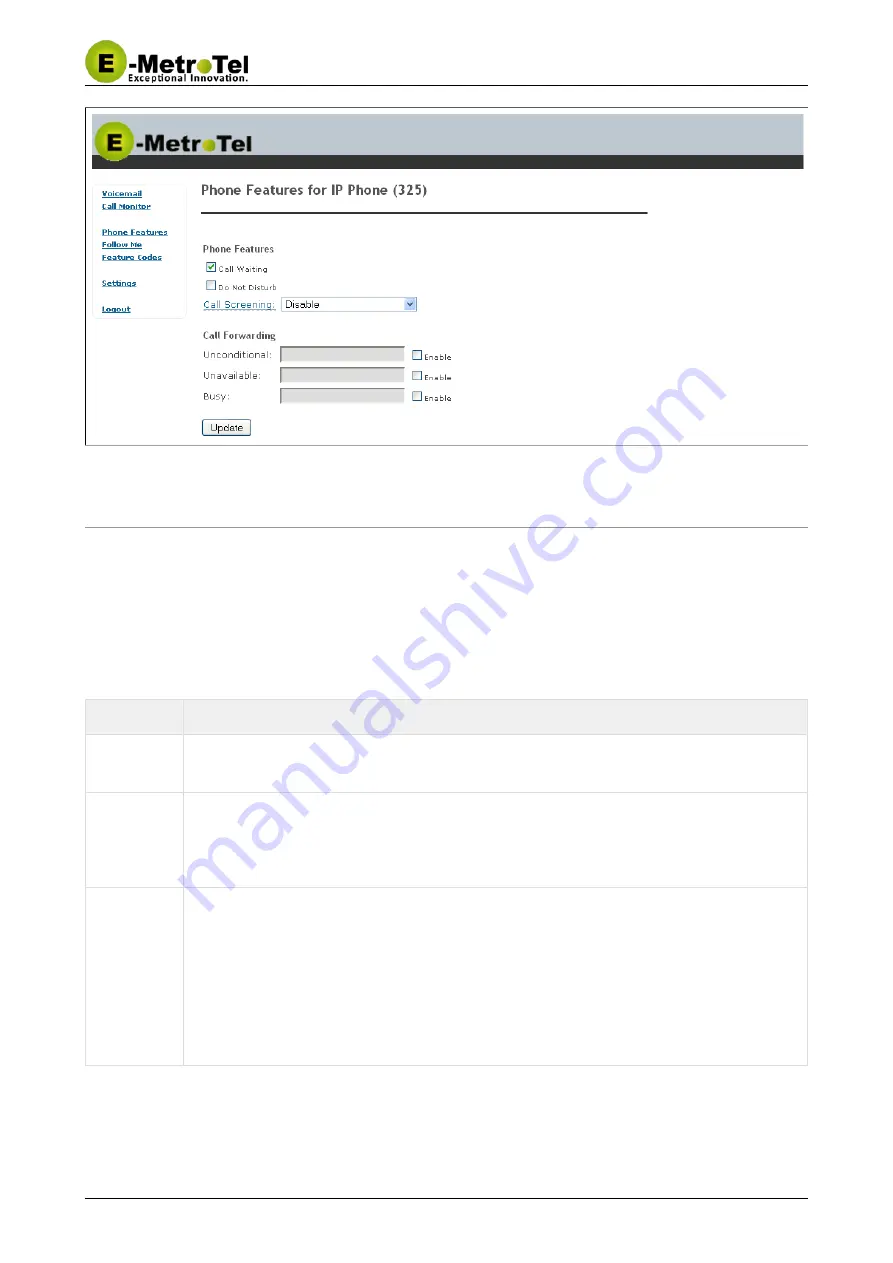
UCx Feature Guide for Nortel IP Phones
UCx 4.5
11-Feb-2015
Page
of
34
36
Copyright © 2014 E-Metrotel
Global Inc.
7.5 Configuring VmX Locator
The VmX Locator feature provides a "mini-IVR" for each and every voice mailbox that is enabled for an
extension.
The feature must first be enabled by the Administrator from the
configure it from the User Portal by selecting
from the menu on the left.
VmX Locator Settings
The options are:
Field
Description
Use When
You can choose to apply the VmX Locator feature when
or
or both, by
unavailable
busy
selecting the appropriate checkboxes
Voicemail
Instructions
Check this box if you want the
to be played after your
Standard voicemail prompts
personal greeting.
If left uncheck, the caller will simply get a "beep" after your personal greeting.
Go To
Operator
If this box is checked, the
field is disabled.
Press 0
When the caller presses 0, call will be sent to the Operator number configured for the whole
system.
The system operator number is configured by your administrator under the Voicemail
Settings page. (See
in the Administration Guide for
Voicemail Settings - Dialplan Behavior
details).

















