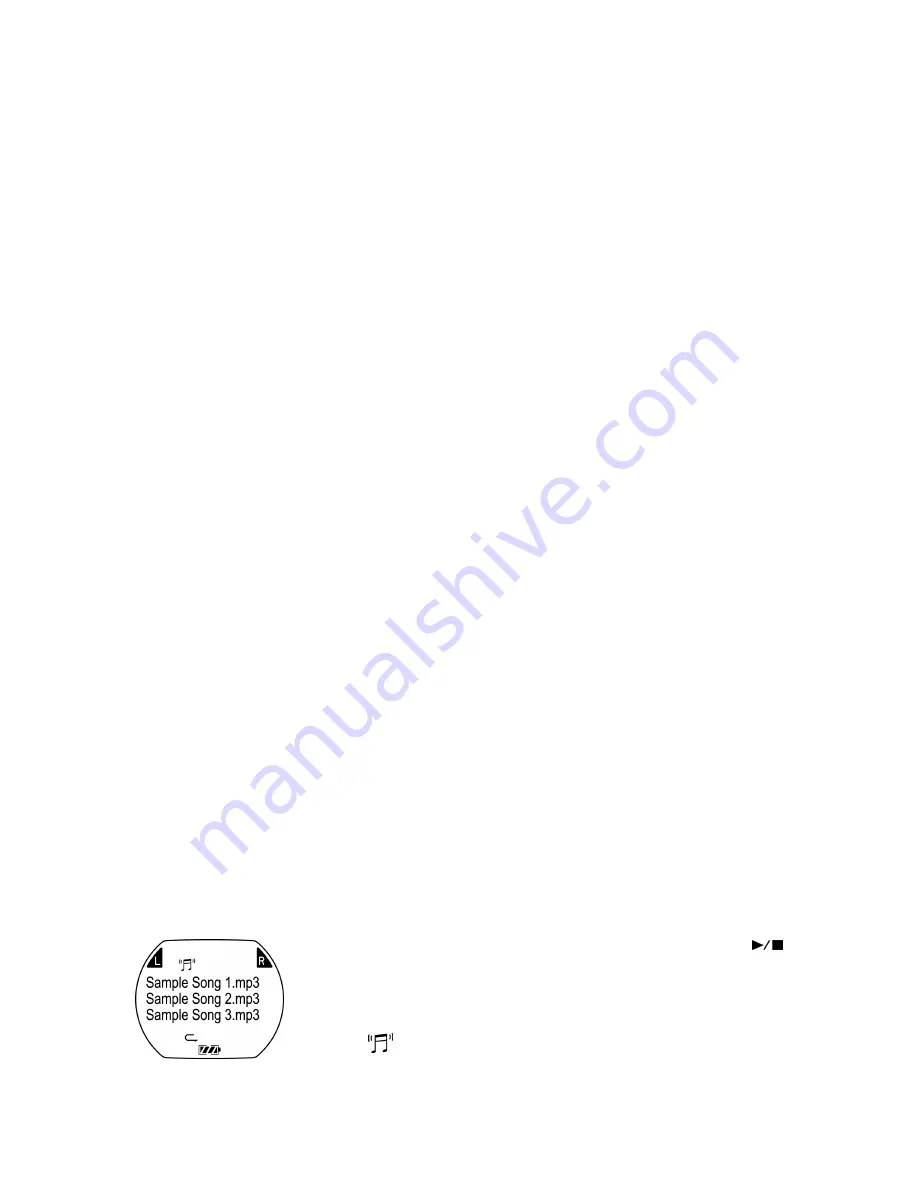
Odyssey 200 User’s Guide
47
Chapter 6: Other Features
This chapter describes how to use other features
available with your Odyssey 200.
•
Backlight Option
.
•
SMC Memory Option on page 48
.
•
Hold Button on page 49
.
•
Language Support on page 50
.
B
ACKLIGHT
O
PTION
The backlight option illuminates the LCD during
low light situations and automatically turns off after
a default three seconds. To change the backlight
option:
1.
If your are currently listening to music, press
to stop the player.
2.
Ensure the player is in
Play Mode
indicated by
the
icon.
Содержание Odyssey 200
Страница 1: ...User s Guide www edig com e Digital ...
Страница 6: ...iv e Digital Corporation Odyssey 200 User s Guide ...
Страница 10: ...4 e Digital Corporation Odyssey 200 User s Guide ...
Страница 20: ...14 e Digital Corporation Odyssey 200 User s Guide ...
Страница 28: ...22 e Digital Corporation Odyssey 200 User s Guide ...
Страница 52: ...46 e Digital Corporation Odyssey 200 User s Guide ...
Страница 68: ...62 e Digital Corporation Odyssey 200 User s Guide ...
















































