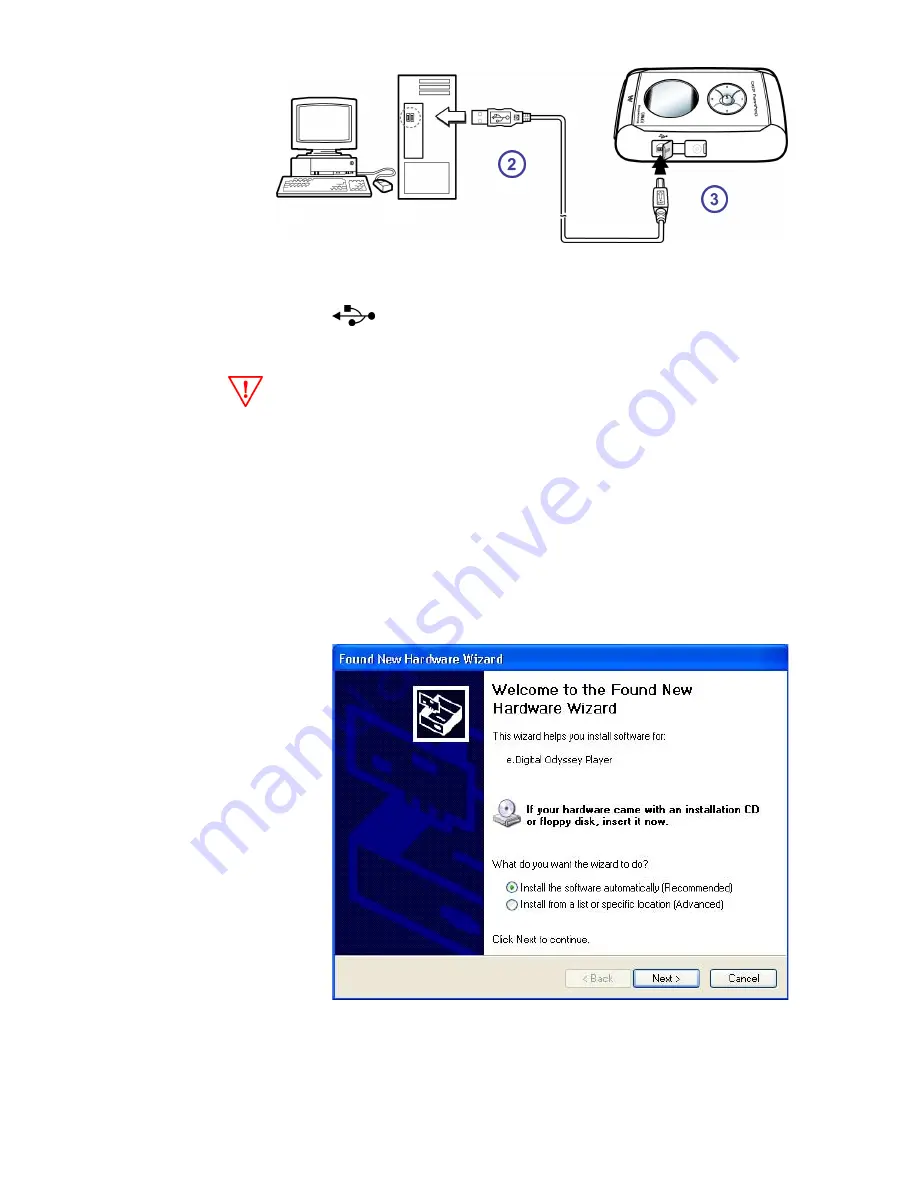
20
© e.Digital Corporation Odyssey 200 User’s Guide
3.
On the player, open the rubber lid of the USB
port and connect the smaller end of the
cable to the player.
The USB connector should slide easily into the
port; do not use force.
4.
Turn on the player.
5.
The player LCD shows
USB CONNECTED.
6.
Windows XP recognizes that a new device is
attached and displays a dialog; click the
Next
button.
7.
The New Hardware Wizard searches the instal-
lation CD for the Odyssey 200 USB driver.
Содержание Odyssey 200
Страница 1: ...User s Guide www edig com e Digital ...
Страница 6: ...iv e Digital Corporation Odyssey 200 User s Guide ...
Страница 10: ...4 e Digital Corporation Odyssey 200 User s Guide ...
Страница 20: ...14 e Digital Corporation Odyssey 200 User s Guide ...
Страница 28: ...22 e Digital Corporation Odyssey 200 User s Guide ...
Страница 52: ...46 e Digital Corporation Odyssey 200 User s Guide ...
Страница 68: ...62 e Digital Corporation Odyssey 200 User s Guide ...






























