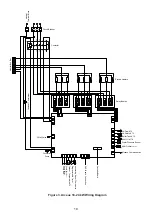1
0
- CONTROL PANEL
1
0
.1-
Button Functions
Reset/Mode Selection Button
Using mode can be changed
by
pressing the mode selection button to change between
the winter
mode and the summer mode. If the button is pressed for 3 seconds, the device will switch to the
"
stand by" position
.
It will be enough to press the button once to set the device in operation position.
Domestic Water Temperature Increase Button
With the domestic water temperature increase button, the temperature of the domestic water
can be increased to 65
°
C.
Central Heating Circuit Temperature Increase Button
With the central heating circuit temperature increase button, the temperature of the heating water in
the central heating circuit can be increased to 80
°
C.
Domestic Water Temperature Decrease Button
With the domestic water temperature decrease button, the temperature of the domestic
water can be decreased to 30
°
C
.
Heating Circuit Temperature Decrease Button
With the central heating circuit temperature decrease button, the temperature of the heating water in
the central heating circuit can be decreased to 30
°
C
.
1
0
.2- LCD Screen and Keypad:
The LCD screen displays the icons described in the following figure.
Flame Icon
Parameter Setting
Indicator
Reset
Temperature
Set
Centr al H eating
On
Domestic Water
Heating
Pressure
Display
Figure 1
7
Keypad and LCD Screen Symbols
23