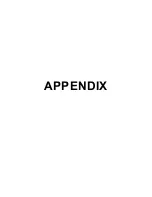Rev. 01/11
-3.7-
TFXL-X
3. ADVANCED
TAB — See
Figure 3.5
The Advanced TAB contains several filter settings for the TFXL flow
meter. These filters can be adjusted to match response times and
data “smoothing” performance to a particular application. The
factory settings are suitable for most installations.
Time Domain Filter
adjusts the number of raw data sets (the
wave forms viewed on the
ULTRALINK™
Diagnostics Screen)
that are averaged together. Increasing this value will provide
greater damping of the data and slow the response time of the
flow meter. This filter is not adaptive—it is operational to the
value set at all times.
Low Signal Cutoff
is a duplicate entry from page 3.5. Adjusting
this value adjusts the value on the Flow TAB.
Substitute Flow
is a duplicate entry from page 3.5. Adjusting
this value adjusts the value on the Flow TAB.
Short Pulse Duration
is a function used on pipes larger than 8
inches (200 mm). Set this value to zero to disable the function.
This value is factory set and should not be altered.
Flow Filter Damping
establishes a maximum adaptive filter
value. Under stable flow conditions (flow that varies less than the
PART 3 - PROGRAMMING
Figure 3.5
Advanced Tab
Meter Filter
Configuration
Содержание TFXL series
Страница 2: ......
Страница 10: ...Rev 01 11 1 8 TFXL X PART 1 TERMINOLOGY PC INTERFACE CABLE ...
Страница 23: ...Rev 01 11 2 3 TFXL X PART 2 TRANSDUCER INSTALLATION Table 2 1 Straight Pipe Requirements ...
Страница 52: ......
Страница 53: ...APPENDIX ...
Страница 54: ......
Страница 55: ......
Страница 69: ......