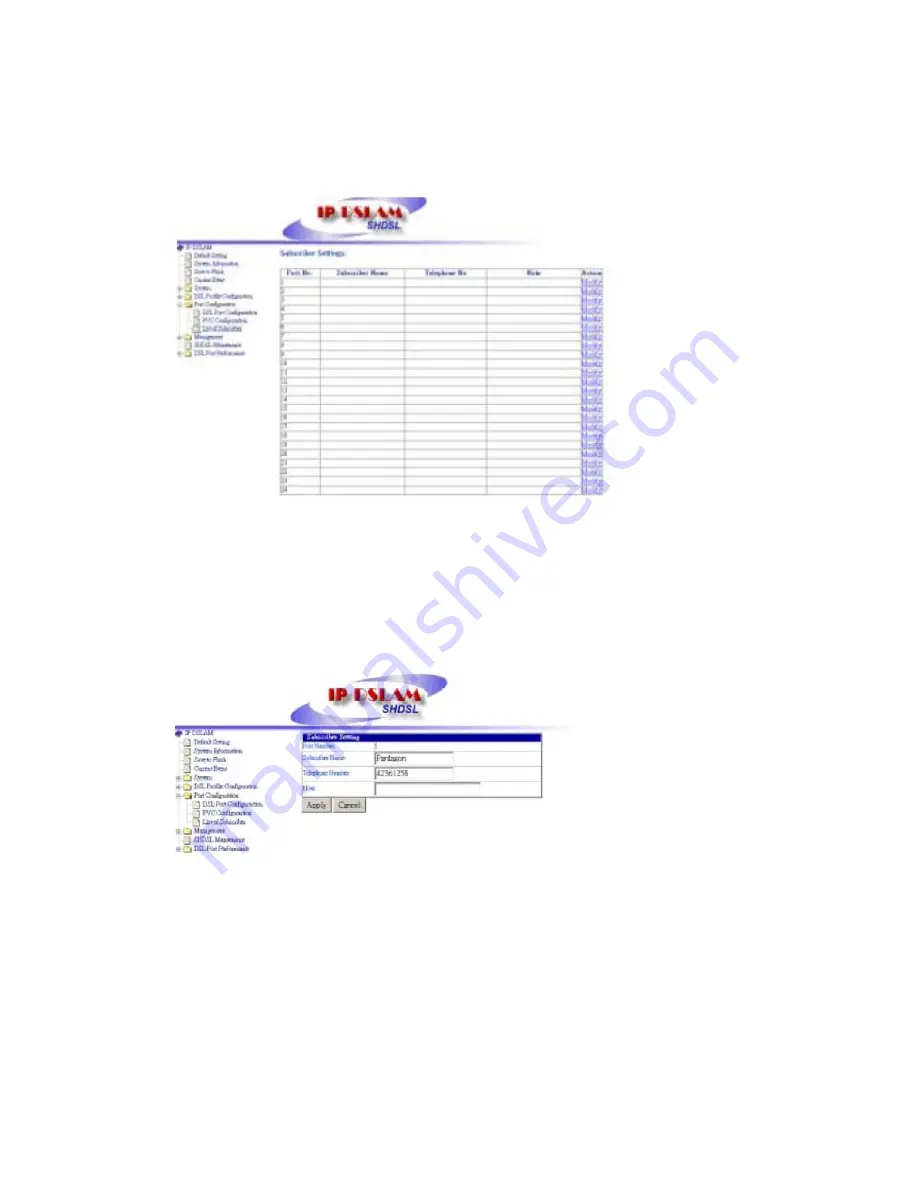
Dynamix DC – 16 S/SA 16 ports SHDSL DSLAM modem/router
User Manual
For the first time configuration, the
List of Subscriber
screen appears with
the default setting as follows:
2. Click on the
Port No
you want to configure or view.
3. Click on the
Apply
button to submit your choice.
4. Click on
Delete
button to delete the settings.
5. Click on
Modify
button to configure the specific port, says port1. The screen
will apears as follows:
6. Configure the subscriber name as you want, says Pantagon.
7. Configure the telephone number of subscriber, says 42361258
8. Write Note for your reference if you need.
9. Click on the
Apply
button to submit your changes, or click on the
Cancel
button if you want to clear all the values you have configured.






























