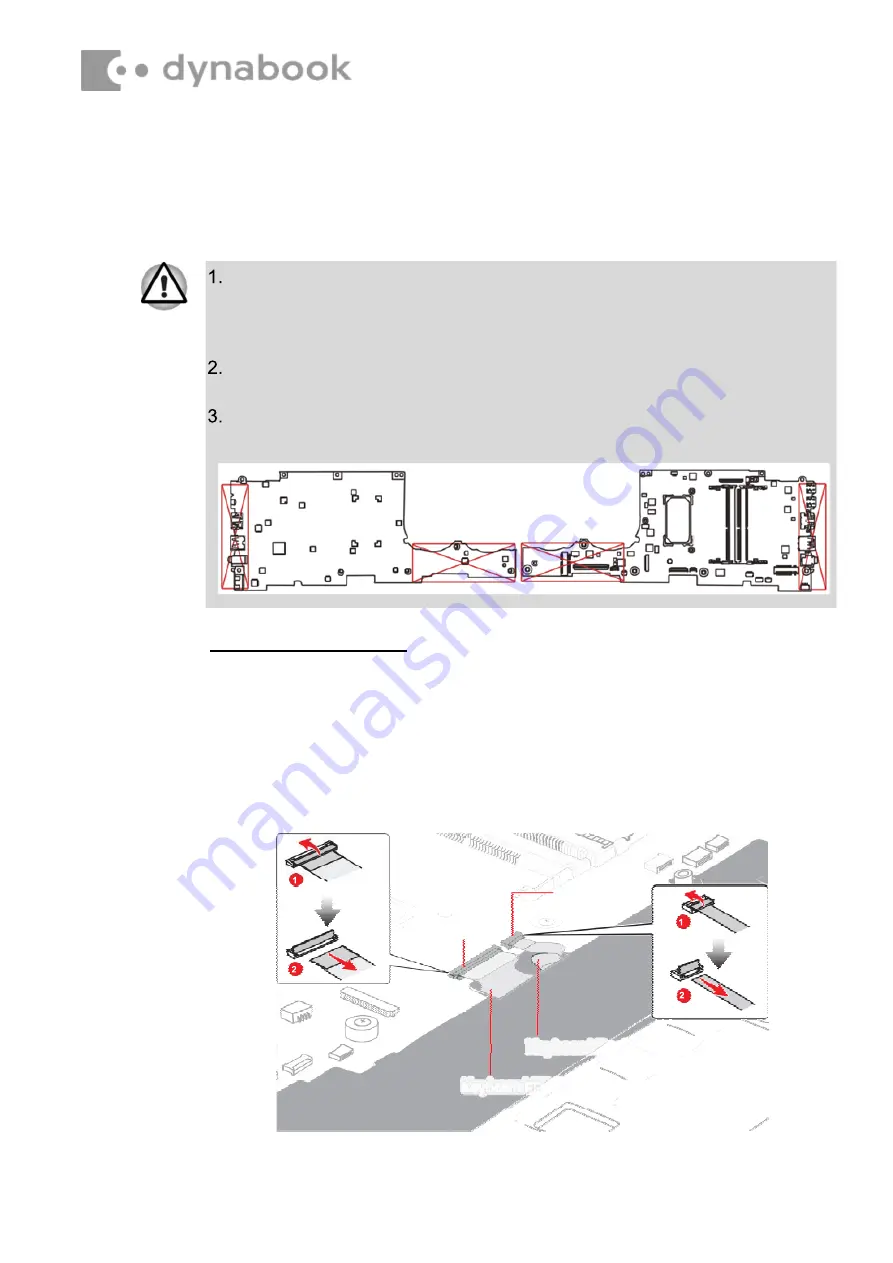
If replacing with a new system board, update the DMI information as
described in Chapter 3,
Tests and Diagnostics
. Also update with the
latest BIOS and EC/KBC as described in Appendix G,
BIOS Rewrite
Procedures
, and Appendix H,
EC/KBC Rewrite Procedures
.
When replacing the system board with a new one, the ProductKey
(MBR-DPK) must be written on the system board.
When removing/installing the system board, do not handle with the
handling prohibition area.
CN3270
CN3240
Keyboard Backlight Harness
Keyboard FPC
4.23 System board
4.23.1
Removing the System board
To remove the system board, follow the steps below and refer to
Figure 4- 30
to
Figure 4-32
.
1. Disconnect the
Keyboard FPC
from the connector
CN3240
and
Keyboard Backlight harness
from the connector
CN3270
on the
System Board (FMERSY*)
.
Figure 4-30 Removing the system board (1)
2. Disconnect the
LCD/Webcam harness
from the connector
CN5390
and
DC IN harness
from the connector
CN8001
on the
System Board (FMERSY*)
.
Содержание SATELLITE PRO A50-J Series
Страница 41: ...Figure 4 44 Removing the display hinges...
















































