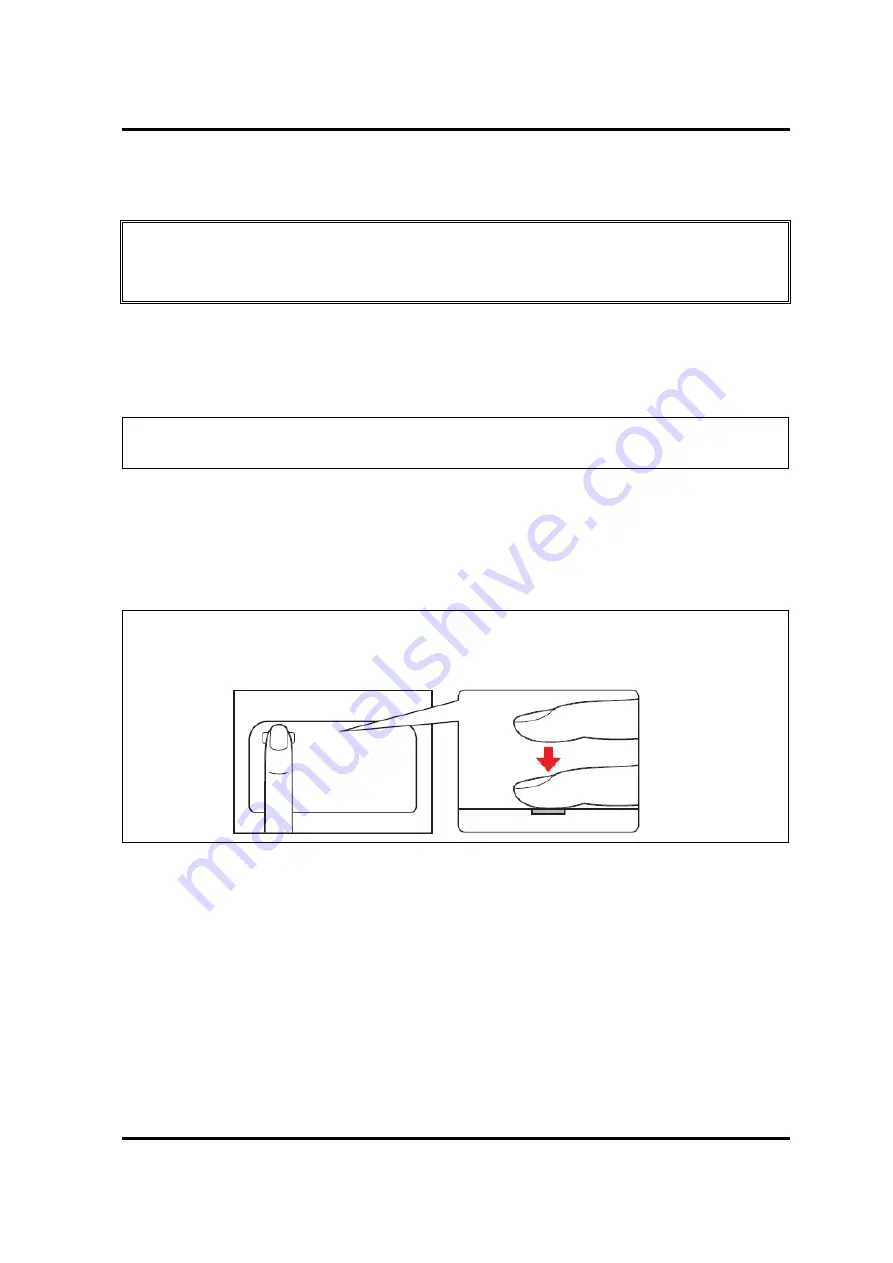
2 Troubleshooting Procedures
2-40
[CONFIDENTIAL]
PORTÉGÉ X30W-J, dynabook V*/VZ*/VC* Series Maintenance Manual (960-941)
2.17 Fingerprint sensor Troubleshooting
CAUTION
: To delete the account for checking the fingerprint operation, it is necessary to
log on the account for the management authority. If the sign-in password has
been set, ask the password to the user beforehand.
To check if the Fingerprint sensor works correctly or not, follow the troubleshooting
procedures below as instructed.
When failed in Procedure 1 to Procedure 3, execute Procedure 4.
NOTE
:
When you register your fingerprint data for operation check, clear the data
after the check. To clear it, refer to the User’s manual.
Procedure 1: Setting Windows sign-in password
Procedure 2: Registration of PIN and fingerprint
Procedure 3: Authentication of fingerprint
Procedure 4: Connector Check and Replacement Check
NOTE
:
Scan your finger as shown below.
Straight your finger and touch the center of the fingerprint sensor lightly and
lift your finger.
2.17.1 Procedure 1 Setting Windows sign-in password
To use the fingerprint functions, registration of your fingers on “Windows Hello” after setting
the Windows sign-in password and PIN.
2.17.2 Procedure 2 Registration of Pin and fingerprint
As for the registration of the fingerprint information, refer to the User’s manual.
Содержание PORTEGE X30W-J
Страница 11: ...Chapter 1 Hardware Overview...
Страница 12: ...1 Hardware Overview 1 ii CONFIDENTIAL PORT G X30W J dynabook V VZ VC Series Maintenance Manual 960 941...
Страница 39: ...Chapter 2 Troubleshooting Procedures...
Страница 92: ...3 Tests and Diagnostics 3 ii CONFIDENTIAL PORT G X30W J dynabook V VZ VC Series Maintenance Manual 960 941 3...
Страница 138: ...3 Tests and Diagnostics 3 44 CONFIDENTIAL PORT G X30W J dynabook V VZ VC Series Maintenance Manual 960 941...
Страница 139: ...Chapter 4 Replacement Procedures...
Страница 140: ...4 Replacement Procedures 4 ii CONFIDENTIAL PORT G X30W J dynabook V VZ VC Series Maintenance Manual 960 941...
Страница 229: ...CONFIDENTIAL Appendices...
Страница 230: ...Appendices App ii CONFIDENTIAL PORT G X30W J dynabook V VZ VC Series Maintenance Manual 960 941...
Страница 232: ...Appendices App iv CONFIDENTIAL PORT G X30W J dynabook V VZ VC Series Maintenance Manual 960 941...
Страница 240: ...Appendix B Board Layout Appendices B ii CONFIDENTIAL PORT G X30W J dynabook V VZ VC Series Maintenance Manual 960 941...
Страница 246: ...Appendix B Board Layout Appendices B 6 CONFIDENTIAL PORT G X30W J dynabook V VZ VC Series Maintenance Manual 960 941...
Страница 264: ...Appendix C Pin Assignments Appendices C 16 CONFIDENTIAL PORT G X30W J dynabook V VZ VC Series Maintenance Manual 960 941...
Страница 266: ...Appendices Appendix D Keyboard Matrix D ii CONFIDENTIAL PORT G X30W J dynabook V VZ VC Series Maintenance Manual 960 941...
Страница 270: ...Appendices Appendix D Keyboard Matrix D 4 CONFIDENTIAL PORT G X30W J dynabook V VZ VC Series Maintenance Manual 960 941...
Страница 272: ...Appendices Appendix E Key Layout E ii CONFIDENTIAL PORT G X30W J dynabook V VZ VC Series Maintenance Manual 960 941...
Страница 276: ...Appendices Appendix F Wiring diagrams F 2 CONFIDENTIAL PORT G X30W J dynabook V VZ VC Series Maintenance Manual 960 941...
Страница 282: ...Appendices Appendix I Reliability I 2 CONFIDENTIAL PORT G X30W J dynabook V VZ VC Series Maintenance Manual 960 941...
















































