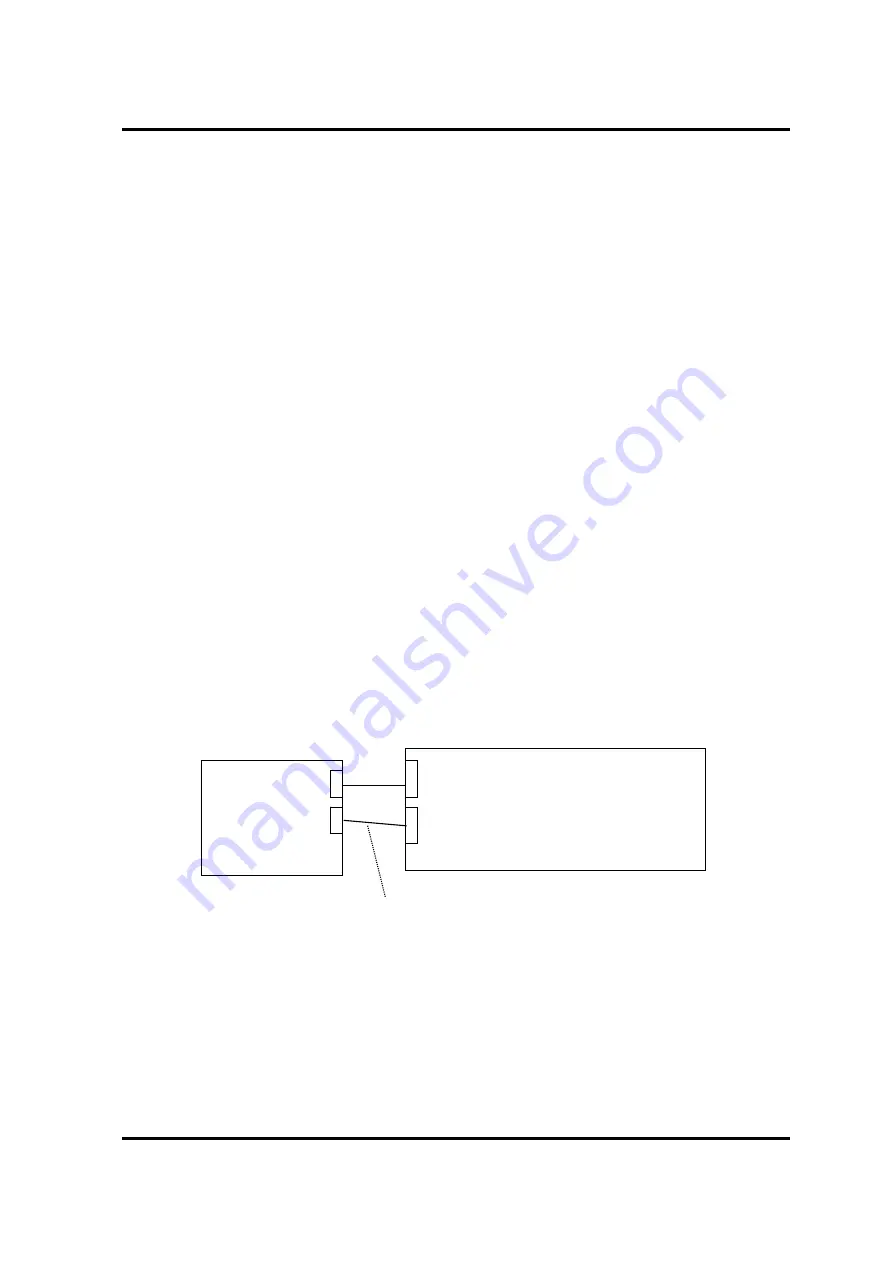
2 Troubleshooting Procedures
2-24
[CONFIDENTIAL]
PORTÉGÉ X30W-J, dynabook V*/VZ*/VC* Series Maintenance Manual (960-941)
2.8 Touch Pad (Click pad) Troubleshooting
To check if the computer’s Touch Pad (or Click pad. Herein after referred to as Touch Pad) is
malfunctioning or not, follow the troubleshooting procedures below as instructed.
Procedure 1: Diagnostic Test Program Execution Check
Procedure 2: Connector Check
Procedure 3: Replacement Check
2.8.1 Procedure 1
Diagnostic Test Program Execution Check
Execute the subtest for the touch pad in Keyboard test of the Diagnostic Program. Refer to
Chapter 3,
Tests and Diagnostics
, for more information.
If an error occurs, go to Procedure 2. If an error does not occur, Touch Pad is functioning
properly.
2.8.2 Procedure 2
Connector Check
The connection between the Touch Pad and the system board may be loose.
Check 1 Touch pad is connected to the system board as shown below. As any connection
between the touch pad and the system board may be defective, disassemble the
computer referring to the steps in Chapter 4,
Replacement Procedures
and
reconnect each part firmly.
If the problem still occurs, go to Procedure 3.
CN9550
KB fingerprint sensor I/F
System board
CN9510
Click pad I/F
FP FFC (Only for Secure pad)
Touch Pad
Содержание PORTEGE X30W-J
Страница 11: ...Chapter 1 Hardware Overview...
Страница 12: ...1 Hardware Overview 1 ii CONFIDENTIAL PORT G X30W J dynabook V VZ VC Series Maintenance Manual 960 941...
Страница 39: ...Chapter 2 Troubleshooting Procedures...
Страница 92: ...3 Tests and Diagnostics 3 ii CONFIDENTIAL PORT G X30W J dynabook V VZ VC Series Maintenance Manual 960 941 3...
Страница 138: ...3 Tests and Diagnostics 3 44 CONFIDENTIAL PORT G X30W J dynabook V VZ VC Series Maintenance Manual 960 941...
Страница 139: ...Chapter 4 Replacement Procedures...
Страница 140: ...4 Replacement Procedures 4 ii CONFIDENTIAL PORT G X30W J dynabook V VZ VC Series Maintenance Manual 960 941...
Страница 229: ...CONFIDENTIAL Appendices...
Страница 230: ...Appendices App ii CONFIDENTIAL PORT G X30W J dynabook V VZ VC Series Maintenance Manual 960 941...
Страница 232: ...Appendices App iv CONFIDENTIAL PORT G X30W J dynabook V VZ VC Series Maintenance Manual 960 941...
Страница 240: ...Appendix B Board Layout Appendices B ii CONFIDENTIAL PORT G X30W J dynabook V VZ VC Series Maintenance Manual 960 941...
Страница 246: ...Appendix B Board Layout Appendices B 6 CONFIDENTIAL PORT G X30W J dynabook V VZ VC Series Maintenance Manual 960 941...
Страница 264: ...Appendix C Pin Assignments Appendices C 16 CONFIDENTIAL PORT G X30W J dynabook V VZ VC Series Maintenance Manual 960 941...
Страница 266: ...Appendices Appendix D Keyboard Matrix D ii CONFIDENTIAL PORT G X30W J dynabook V VZ VC Series Maintenance Manual 960 941...
Страница 270: ...Appendices Appendix D Keyboard Matrix D 4 CONFIDENTIAL PORT G X30W J dynabook V VZ VC Series Maintenance Manual 960 941...
Страница 272: ...Appendices Appendix E Key Layout E ii CONFIDENTIAL PORT G X30W J dynabook V VZ VC Series Maintenance Manual 960 941...
Страница 276: ...Appendices Appendix F Wiring diagrams F 2 CONFIDENTIAL PORT G X30W J dynabook V VZ VC Series Maintenance Manual 960 941...
Страница 282: ...Appendices Appendix I Reliability I 2 CONFIDENTIAL PORT G X30W J dynabook V VZ VC Series Maintenance Manual 960 941...
















































