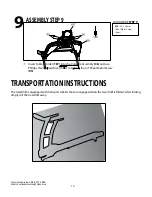22
Customer
Service
1-888-707-1880
:
customerservice
@
dyaco
.
ca
10.4
10;00
6.5mph
10%
74.9
11.1
10;15
7.0mph
10%
76.3
11.2
10;30
7.0mph
10%
77.7
11.3
10;45
7.0mph
10%
79.1
11.4
11;00
7.0mph
10%
80
Fitness Test Programming
1.
Press the Fit-test button and press
Enter.
2.
The Message Window will now be showing a value, indicating your Age. Use the
Grade
▲
/
▼
keys to
adjust, and then press
Enter
.
3.
The Message Window will now be showing a value, indicating your Body Weight. Use the
Grade
▲
/
▼
keys to adjust, and then press
Enter
.
4.
The Message Window will display PRESS START TO BEGIN OR ENTER TO MODIFY
Before the test
Make sure you are in good health; check with your physician before performing any exercise if
you are over the age of 35 or persons with pre-existing health conditions.
Make sure you have warmed up and stretched before taking the test.
Do not take in caffeine before the test.
Hold the handgrips gently, do not tense up.
During the test
The console must be receiving a steady heart rate for the test to begin.
A heart
rate
chest
strap
must
be
worn
to
perform
this
test
.
1.
The test starts with a three-minute warm-up. Speed will be set at 3 mph, grade at 0%. The Message
Window will display 3 MINUTE WARM-UP and alternate every 5 seconds with actual HR888 & Target
Heart Rate. The time window will start at three minutes and count down to zero. All other data
windows will accrue.
2.
The speed and grade will follow the changes shown in the chart to the right.
3.
When the user reaches the target, the test will continue for 15 seconds. A cooldown period will start.
The grade will be set to 0 percent. The speed will be 3.0 MPH. The cooldown time will be based on
the total time to complete the test. If the test took 5 min. or less, then the cooldown is 1 minute. If
the test took between 5 min. to 12 min., the cooldown will be 3 minutes. The Message Window will
display for 5 seconds: 1 (or 3 min) MIN COOLDOWN and alternate every 5 seconds with YOUR SCORE.
The time window will start at 1 (or 3 min) minute and count down to zero.
4.
The score is taken from the table based on the final stage completed.
After the test
Cool down for about one to three minutes.
Take note of your score because the console will automatically return to the start-up mode after
a few minutes.
What your score means:
Содержание Sole Fitness 16008900880
Страница 1: ......
Страница 34: ...32 Customer Service 1 888 707 1880 Email customerservice dyaco ca EXPLODEDVIEWDIAGRAM ...
Страница 40: ...38 Customer Service 1 888 707 1880 Email customerservice dyaco ca ...
Страница 41: ......
Страница 42: ......