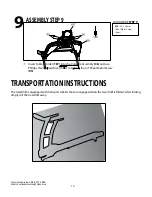16
Customer
Service
1-888-707-1880
:
customerservice
@
dyaco
.
ca
PULSE FEATURE
The
Pulse (Heart Rate) Window
will display your current heart rate in beats per minute during the
workout. You must use both stainless steel sensors on the front crossbar to display your pulse or wear the
wireless chest strap. The pulse value will display whenever the upper display is receiving a pulse signal.
TURNING OFF TREADMILL
1.
The display will automatically turn off – go to sleep - after 30 minutes of inactivity when in the Pause /
Stop mode. Almost all power for the treadmill will be off except for some circuits that are needed to
detect if any key is pressed, indicating the console should "wake up." When the console is "asleep," the
treadmill draws very little power, about as much as your television when it is turned off.
2.
Removing the
safety key
is similar to entering "sleep" mode. Turning off the main power switch in the
front of the treadmill will completely remove any power.
**ATTENTION**
Your new console comes configured in an in-store "display mode "of operation, where the console will
remain powered on unless the main power switch is turned off. To exit the display mode, for normal
operation, press and hold the
Stop
,
Enter
and
Display
keys for 5 seconds; the display will show: Display
mode -
On
. Use any of the
Program, Grade
or
Speed
▲
keys to change the setting to Off, then press
Enter
.
Sole App to be used in conjunction with select Apple & Android devices!
In order to help you achieve your exercise goals, Sole has added an exciting new feature to this product.
Your new exercise machine comes equipped with a Bluetooth
®
transceiver that will allow it to interact
with selected phones or tablet computers via the Sole Fitness App.
Just download the free Sole Fitness App from the Apple Store or Google Play, and follow the instructions
in the App to sync with your exercise machine. This allows you to view current workout data on three
different Display screens on your device. You can easily switch back and forth from the workout display
view to internet/social media/email sites via icons on the display screen. When your workout is finished,
the data is automatically saved to the built-in personal calendar for future reference.
Our Sole Fitness App also allows you to sync your workout data to one of many fitness cloud sites we
support: iHealth, MapMyFitness, Record or Fitbit.
Syncing the App with your exercise machine:
Содержание Sole Fitness 16008900880
Страница 1: ......
Страница 34: ...32 Customer Service 1 888 707 1880 Email customerservice dyaco ca EXPLODEDVIEWDIAGRAM ...
Страница 40: ...38 Customer Service 1 888 707 1880 Email customerservice dyaco ca ...
Страница 41: ......
Страница 42: ......