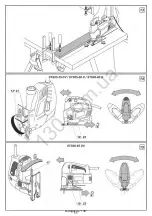25
English
do it, set a maximum stroke rate and leave your power
tool to run idle�
Pendulum rate selection
[STS05-55 DV, STS06-80 D, STS06-85 DV]
Pendulum rate facilitates selecting the optimal sawing
regime (feed velocity, the appearance of the saw cut,
etc�) for the processed material�
With each downward move the saw blade 12 is driven
back from the blank part which improves the release of
the sawdust, reduces the heating up and increases the
operating life of the saw blade 12� Moreover the reduc-
tion of the feed force allows the worker to operate the
instrument without getting tired�
The degree of the pendulum strike may be changed
when operating the power tool� The lever for pendu-
lum stroke adjustment 9 allows setting four steps of the
pendulum stroke:
Step 0:
No pendulum action;
Step I:
Small pendulum action;
Step II:
Medium pendulum action;
Step III:
Large pendulum action�
It is recommended to consider the following rec-
ommendations when selecting the degree of the
pendulum rate:
•
when the edge of the saw cut must be exact and
clean, select small pendulum rate or switch the pen-
dulum rate off;
•
switch the pendulum rate off when processing thin
(sheet metal, sheet plastic, etc�) or hard materials
(alloy-free steel, non-ferrous metals, etc�);
•
when sawing soft materials (soft wood, etc�) se-
lect large pendulum rate; it will increase the speed
of the operation, however the quality of the saw cut
may be reduced�
It is recommended to make a test saw
cut using a spare piece of the blank part
(made of the same material as the blank
part to be processed) after the pendulum
rate is selected.
Protection against contact with saw blade
Contact protector prevents accidental contact with saw
blade 12 and improves safety of work performance�
Recommendations
on the power tool operation
Selecting the saw blade
Saw blades 12 of T-type may be used
with all of the jigsaw models.
Before starting the operation, please select the appro-
priate type of the saw blade 12 which should corre-
spond to the sawed material, sawing regime and the
quality of the edge of the saw cut� The designation of
the saw blade is printed on the package; you may also
ask the salesperson�
General guidelines for cutting
Make a test saw cut using a spare piece of
the blank part (made of the same material
as the material of the blank part) in order
to make sure that the saw blade 12, the
sawing speed and the pendulum strike have been
selected appropriately.
•
Make sure that the blank part is tightly fastened and
that all of the metal pieces (nails, screw nails, etc�)
have been removed from it�
•
Turn the power tool on before the saw blade 12 comes
in contact with the blank part� Do not use extra force; the
operation requires some time� Extra force will not speed
up the operating process, but it will overload the tool�
•
When the teeth of the saw blade 12 are too large
for the blank part (excessive vibration, splitting and
chipping of the processed surface will serve as a sign
of the teeth being too large), turn off the power tool
immediately and replace the saw blade 12 with the ap-
propriate blade�
•
If the saw blade 12 jams during the operation, turn
off the power tool immediately and try to expand the
saw cut, then carefully remove the saw blade 12 from
the saw cut�
• After the cutting is finished, first turn the power tool
off and then remove the saw blade 12 from the saw cut�
When cutting certain materials (like met-
als), the saw blade 12 may heat up ex-
cessively, therefore it is recommended
to use cooling or lubricating substances
which are to be applied to the point where the saw
blade 12 comes in contact with the blank part.
Plunge sawing (see fig. 10)
Plunge sawing may be used only when
sawing soft materials, such as wood,
plasterboard, etc. This operating tech-
nique facilitates sawing the holes
without preliminary drilling - the saw blade 12 cuts
through the blank part on its own. This technique
requires certain skill and may be applied using
short saw blades 12.
•
Position the power tool on the front edge of the base
plate
10
(see fig. 10) and turn it on. Slowly plunge the
blank part with the saw blade 12 by pressing the power
tool to the blank part�
•
Once the saw blade 12 cuts through the blank part
return the power tool into its normal operating position
and continue cutting along the marked line�
Sawing with guide bar for parallel cutting / circle
cutting
Circle cutting (see fig. 11)
[STS05-55 DV, STS06-80 D, STS06-85 DV]
Guide bar for parallel cutting / circle cutting
16
allows
circular sawing at a set radius�
Autogoods “130”
130.com.ua
Содержание STS05-55 DV
Страница 2: ...Autogoods 130 1 3 0 c o m u a ...
Страница 6: ...5 Autogoods 130 1 3 0 c o m u a ...
Страница 7: ...6 Autogoods 130 1 3 0 c o m u a ...
Страница 8: ...7 Autogoods 130 1 3 0 c o m u a ...
Страница 9: ...8 Autogoods 130 1 3 0 c o m u a ...
Страница 10: ...9 Autogoods 130 1 3 0 c o m u a ...
Страница 11: ...10 Autogoods 130 1 3 0 c o m u a ...
Страница 12: ...11 Autogoods 130 1 3 0 c o m u a ...
Страница 149: ...148 Autogoods 130 1 3 0 c o m u a ...
Страница 150: ...149 Autogoods 130 1 3 0 c o m u a ...
Страница 151: ...150 Autogoods 130 1 3 0 c o m u a ...
Страница 152: ...151 Autogoods 130 1 3 0 c o m u a ...
Страница 153: ...152 Autogoods 130 1 3 0 c o m u a ...
Страница 154: ...153 Autogoods 130 1 3 0 c o m u a ...
Страница 155: ...154 Autogoods 130 1 3 0 c o m u a ...
Страница 156: ...155 Autogoods 130 1 3 0 c o m u a ...
Страница 157: ...Autogoods 130 1 3 0 c o m u a ...