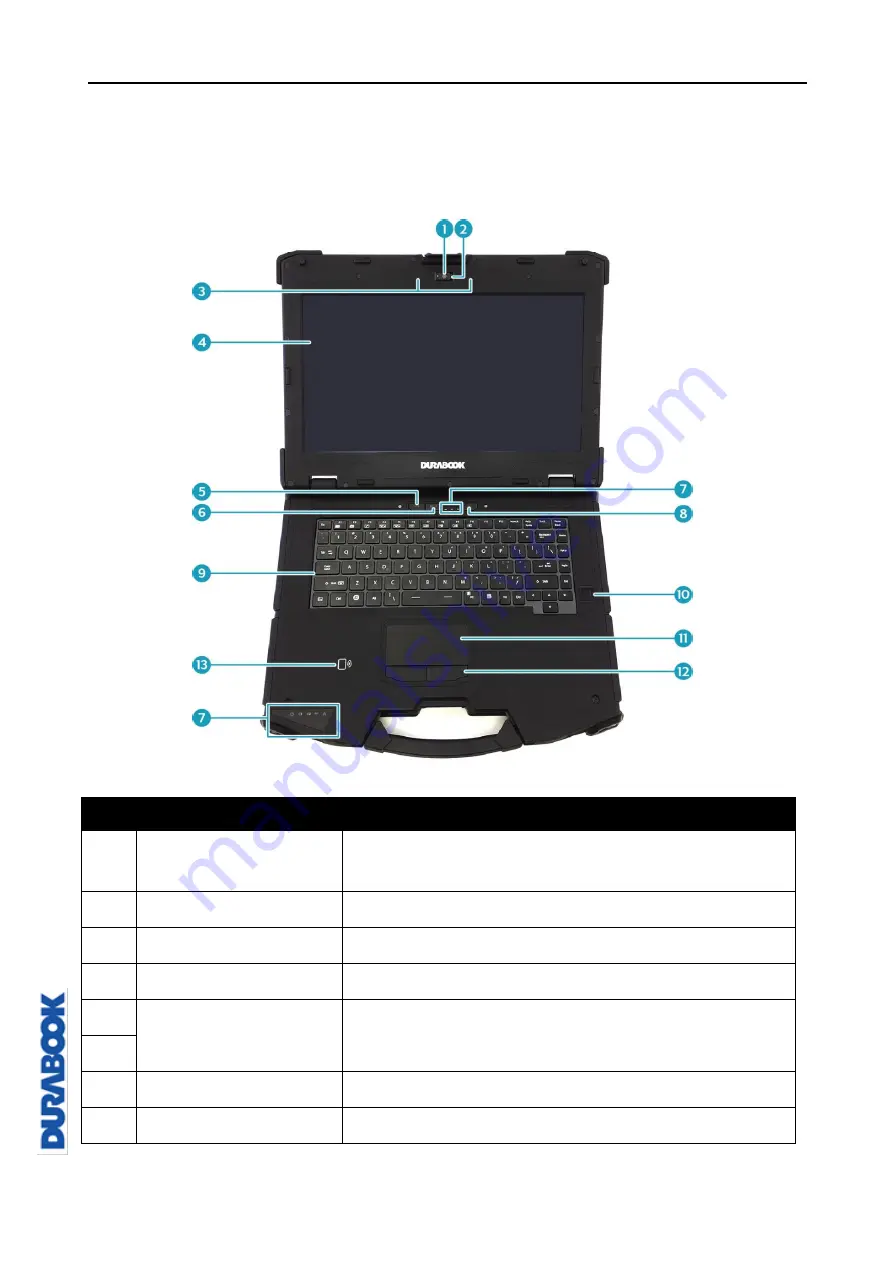
Before You Start
EN-6
Product Overview
Front View
No. Item
Description
1
Front camera
Use to take pictures, record videos, or video
conference.
2
Camera cover
Protects the camera.
3
Microphones
Records the surrounding sound.
4
Display screen
Optional capacitive touch panel.
5
Programmable
buttons (P1/P2)
Press to enter the chosen program (user
definition).
6
7
Status indicators
Indicates the corresponding function status.
8
Power button
Press to turn your notebook on or off.





















