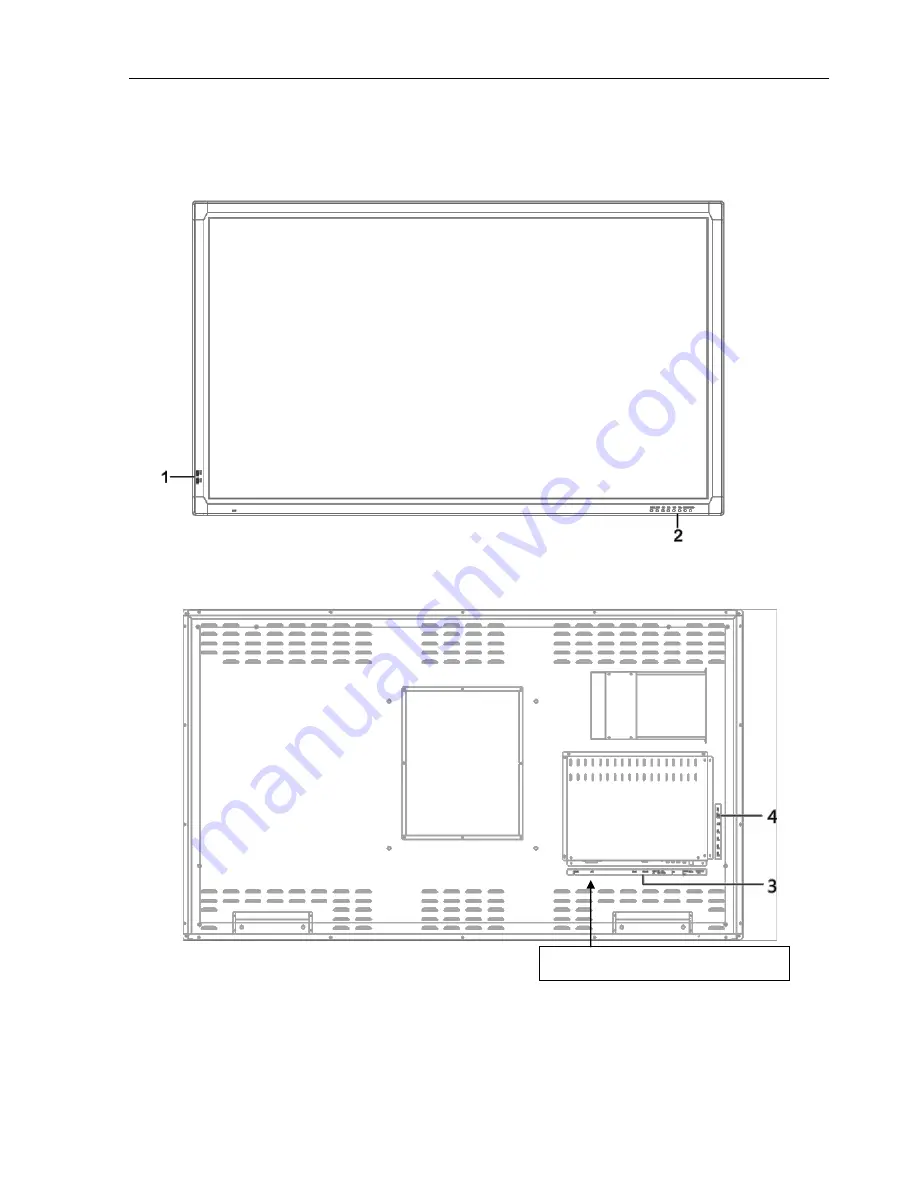Отзывы:
Нет отзывов
Похожие инструкции для ITP65A

LN40A650A1F
Бренд: Samsung Страницы: 4

LN46A850S1F
Бренд: Samsung Страницы: 12

LW17M24C
Бренд: Samsung Страницы: 8

LN32A540P2D
Бренд: Samsung Страницы: 2

LNR1550
Бренд: Samsung Страницы: 12

LN52B750
Бренд: Samsung Страницы: 2

LN46C750R2F
Бренд: Samsung Страницы: 2

LN32C530F1F
Бренд: Samsung Страницы: 2

LN32C550J1F
Бренд: Samsung Страницы: 2

LN40C650L1F
Бренд: Samsung Страницы: 2

LW32A33W
Бренд: Samsung Страницы: 7

UN55ES7003F
Бренд: Samsung Страницы: 723

APC - 8152
Бренд: Aaeon Страницы: 71

VT-10100
Бренд: V-TAC Страницы: 10

MPAC-18
Бренд: Computer Dynamics Страницы: 40

SM 230M
Бренд: Sunways Страницы: 4

CT-K140
Бренд: Curtech Страницы: 4

VIPRO VP7815
Бренд: VIA Technologies Страницы: 87