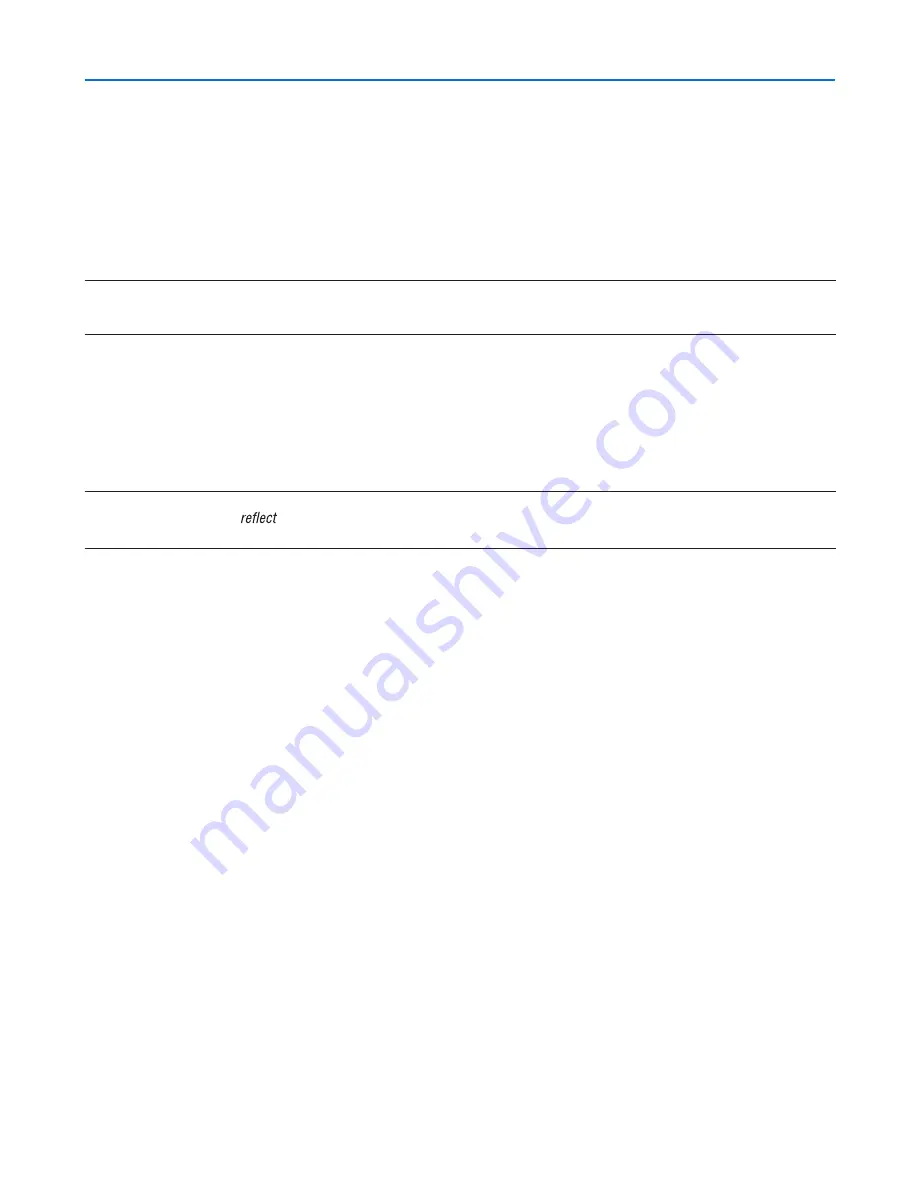
103
5. Using On-Screen Menu
Selecting Signal Format [COLOR SYSTEM]
This feature allows you to select video standards manually.
Normally select [AUTO]. Select the video standard from the pulldown menu.
Enabling or Disabling WXGA Mode [WXGA MODE]
Selecting [ON] will give priority to WXGA (1280 × 768)/WUXGA (1920 × 1080) signals in recognizing an input sig-
nal.
When [WXGA MODE] is set to [ON], XGA (1024 × 768)/UXGA (1600 × 1200) signals may not be recognized on
6540A/6536A/6532A/6528A/6233A
. In this case, select [OFF].
NOTE:
•The
[OFF] is
selected
at
the
time
of
shipment
of 6540A/6536A/6532A/6528A/6233A/6540HDA/6532HDA.
•The
[ON] is
selected
at
the
time
of
shipment
of 6540WA/6536WA/6532WSA/6235WA/6230WA.
Setting HDMI1/2 [HDMI SETTINGS]
Make the settings for each video level when connecting HDMI equipment such as a DVD player.
VIDEO LEVEL ......... Select [AUTO] to automatically detect video level
. If automatic detection may not work well, select [NOR
-
MAL] to disable the [ENHANCED] feature of your HDMI equipment or select [ENHANCED] to improve image
contrast and increase detail in the dark areas .
NOTE:
•
If
the
projector
does
not
the
settings
for
your
HDMI
equipment
such
as a DVD
player
connected
to
the
HDMI 1 IN
or
HDMI
2 IN
terminal,
select
the
HDMI1
or
HDMI2
input
sou
rce
again
on
the
projector
.
Setting Audio [AUDIO SELECT]
Make the settings for each audio level when connecting HDMI equipment, your network, and USB-B port. Select
between each equipment and computer.
HDMI ..................... Select [HDMI1] or [HDMI2] to switch the HDMI 1 or HDMI 2 IN digital audio signal or select [COMPUTER]
to switch the COMPUTER input audio signal
.
LAN ........................ Select [LAN] or [COMPUTER] to switch the source connected to the network
.
USB-B .................... Select [USB-B] or [COMPUTER] to switch the source connected over the USB cable (USB-B)
.
Enabling Key Sound and Error Sound [BEEP]
This feature turns on or off the button sound or alarm when an error occurs or the following operations are per-
formed.
- Displaying the main menu
- Switching sources
- Resetting data by using [RESET]
- Pressing POWER ON or STANDBY button






























