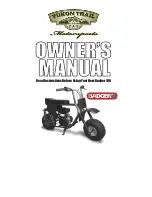41
E
Indicator “CONS I.“ - Instantaneous fuel
consumption
This function indicates the “instantaneous” fuel
consumption.
The calculation is made considering the quantity of fuel used
and the distance travelled during the last second.
The active calculation phase only occurs when the engine is
running and the vehicle is moving (moments when the
vehicle is not moving when speed is equal to 0 and/or when
the engine is off are not considered). Dashes “- -.-”. are
shown on the display when the calculation is not made.
Indicator “CONS M.“ - Average fuel
consumption
This function indicates the “average” fuel consumption.
The calculation is made considering the quantity of fuel used
and the km travelled since the last Trip 1 reset. When Trip 1
is reset, the value is set to zero and the first available value
is shown on the display 10 seconds after the reset. Dashes
“- -.-” are shown on the display during the first 10 seconds
when the value is not yet available.
The active calculation phase only occurs when the engine is
running and the vehicle is moving (moments when the
vehicle is not moving when speed is equal to 0 and/or when
the engine is off are not considered).
fig.31
vs. EU, CND, FRA, JAP
UK, USA versions
fig. 32
vs. EU, CND, FRA, JAP
UK, USA versions
Содержание Multistrada 1200S ABS
Страница 1: ......
Страница 2: ...E Owner s manual...
Страница 3: ...E...
Страница 13: ...E Instrument panel Dashboard Instrument panel 1 LCD Dot Matrix see page15 GEAR DDA LAP 4 6 8 10 5 3...
Страница 38: ...E...
Страница 40: ...E...
Страница 46: ...E Press RESET for 2 s Press RESET Press RESET for 2 s Press RESET...
Страница 48: ...E press RESET for 2 sec single passenger setup activation Press RESET Press RESET for 2 sec Press RESET for...
Страница 52: ...E Press Press Press Press Press Press Press for 2 sec...
Страница 54: ...E Press RESET Press RESET...
Страница 56: ...E...
Страница 58: ...E Press RESET Press Press...
Страница 60: ...E Press RESET Press RESET for 3 sec...
Страница 64: ...E Press RESET Press RESET for 3 sec...
Страница 68: ...E RESET RESET RESET Press for 12 s Press Press RESET...
Страница 70: ...E RESET RESET RESET Press for 12 s Press Press RESET...
Страница 72: ...E RESET Press for 4 s RESET for 3 s Press RESET RESET Press RESET...
Страница 74: ...E Press RESET...
Страница 76: ...E Press RESET Press...
Страница 78: ...E Press RESET...
Страница 80: ...E LAP LAP LAP Press FLASH 1st time Press FLASH 31st time...
Страница 82: ...E Press RESET Press RESET...
Страница 84: ...E Press RESET...
Страница 86: ...E...
Страница 88: ...E Press RESET for 3 s Press RESET Press RESET Press Press...
Страница 96: ...E RESET press press press press...
Страница 98: ...E RESET RESET...
Страница 100: ...E 9 9 7 9 3 7 9 9 7 0 0 RESET press press press...
Страница 104: ...E Controls Warning 7 8 1...
Страница 114: ...E press press press press...
Страница 122: ...E Main components and devices 6 7 4 9 7...
Страница 132: ...E Using the side panniers Opening Open the side pannier as follows Insert the key on the pannier lock and turn clockwise...
Страница 162: ...E To access the screws 1 remove the rear gravel guards 2 fig 175 and chain guard 3 unscrewing the three screws 4 2 4...
Страница 168: ...E Rear view mirror adjustment fig 186 The rear view mirror can be adjusted manually by pressing points A A...
Страница 175: ...E Scheduled maintenance chart Operations to be carried out by the dealer...
Страница 192: ...E Scheduled maintenance reminder km DUCATI SERVICE MILEAGE DATE 1000 12000 24000 36000...
Страница 197: ...196 E USA Label location fig B 4 1 3 8 7 6 5 Only Canada Right side Right side 1 9 2 fig B...
Страница 198: ...197 E USA 35 37 mm 1 4 7 8 9 5 6 2 3 Only Canada...
Страница 205: ...Stampato 04 2010 Cod 913 7 175 1A...
Страница 206: ...cod 913 7 175 1A...