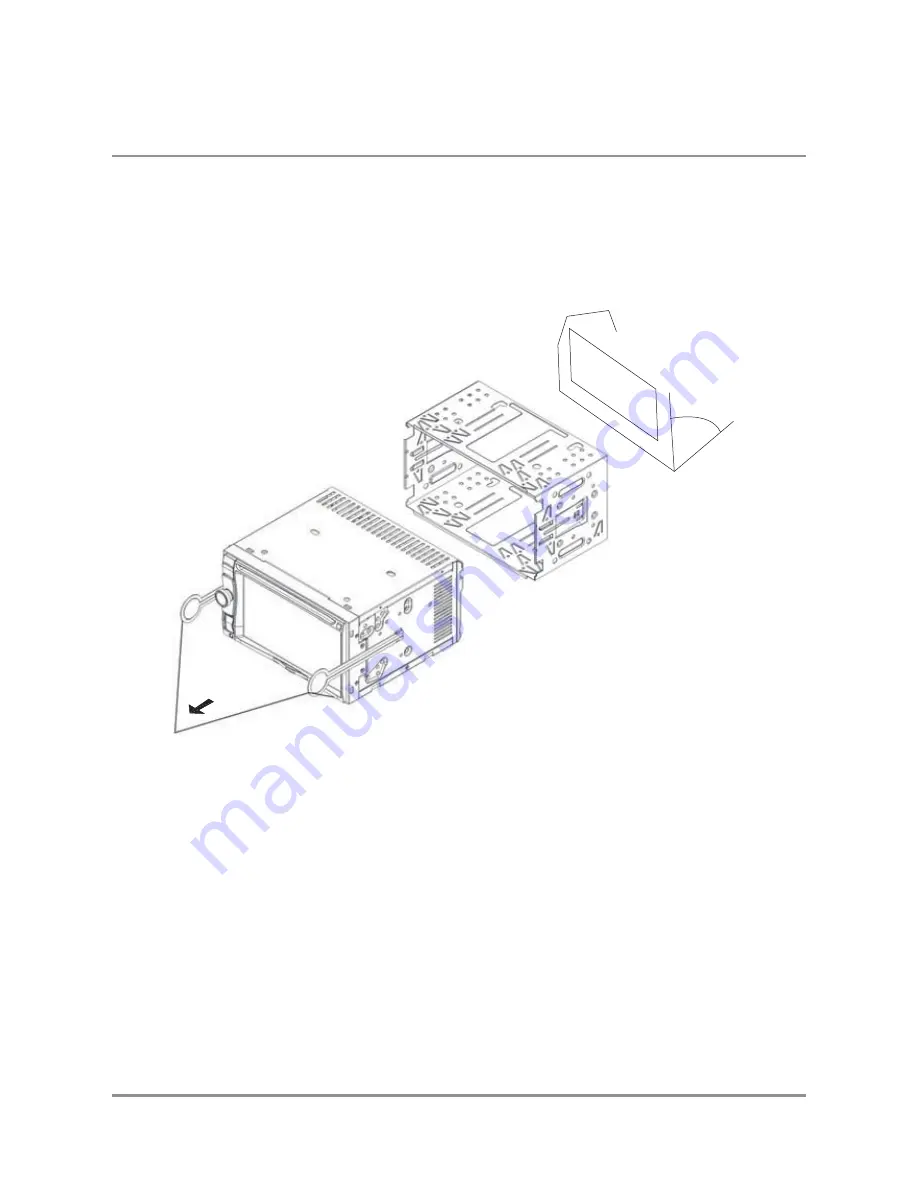
2
DXV3D
Installation
•
Remove trim ring from unit.
• Remove 2 transit screws located on top of the unit
.
• Insert the supplied keys into the slots as shown, and slid
e
the
unit out of
the
mounting
sleeve
.
• Install mounting sleeve into opening, bending tabs to secure
.
• C
o
nnect w
iring
harness a
n
d a
ntenn
a. C
on
sult a q
u
al
ifie
d
techn
i
c
i
a
n if
yo
u
are u
n
sure
.
•
Certa
i
n vehicles may
req
uire
a
n in
stalla
tion
kit and
/or
wir
ing
har
n
ess adap
ter (
sold separa
te
ly)
.
•
Test f
or
correct
operat
ion
and slide
into mounting
sl
eeve to
sec
ure.
• Snap trim ring into place
.
Dash Board
Head U
nit
KEY
S
Mounting
Sleev
e






























