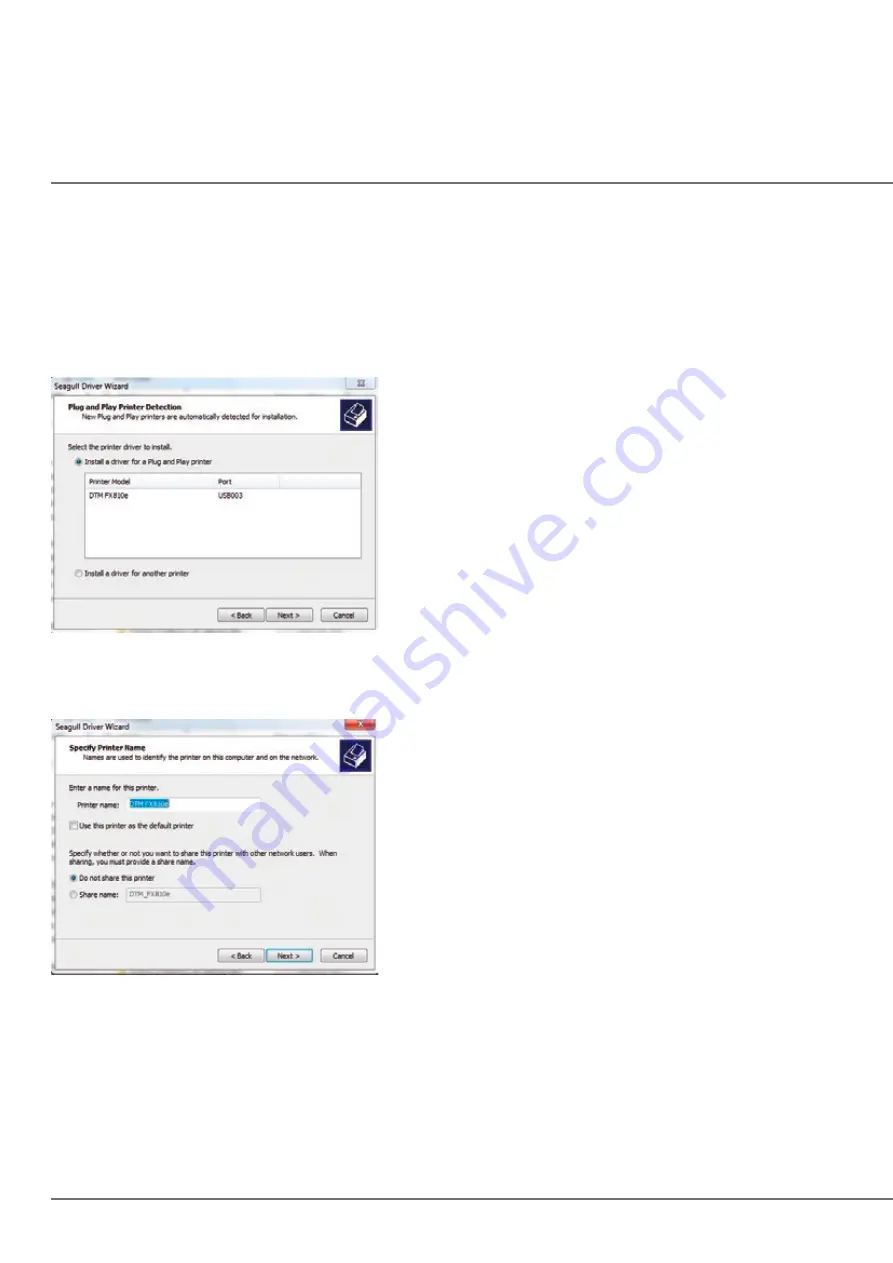
2.
6
Installing The Driver
1. Download the driver at
dtm-print.eu/download
2. Select the icon for the driver file and double-click to start the installation.
3. Follow the instructions on the screen. The Driver Wizard guides you through the installation procedure.
4. Select “Install printer drivers”.
5. Choose “DTM FX810e”
6. Enter aprinter name and assign the appropriate rights.
Содержание FX810e
Страница 4: ......
Страница 13: ...Put the ribbon rewind assy into position Rolling to flat surface ...






























